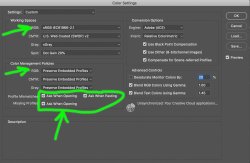abhinavjoshua
New Member
- Messages
- 1
- Likes
- 0
Hello,
I'm running on the latest version of Lightroom and Photoshop and using a Benq PD2700U 4K monitor for editing. When I open any image from Lightroom into Photoshop (Edit in photoshop option), the image gets warmer. I've selected sRGB in external editor in lightroom. I get a pop up dialogue box of embedded color profile conversion in photoshop. I select my monitor ICC profile that came with my monitor. But there is a slight color shift in the image in photoshop as compared to the image in lightroom. See the attached image.
What could be the problem?

I'm running on the latest version of Lightroom and Photoshop and using a Benq PD2700U 4K monitor for editing. When I open any image from Lightroom into Photoshop (Edit in photoshop option), the image gets warmer. I've selected sRGB in external editor in lightroom. I get a pop up dialogue box of embedded color profile conversion in photoshop. I select my monitor ICC profile that came with my monitor. But there is a slight color shift in the image in photoshop as compared to the image in lightroom. See the attached image.
What could be the problem?