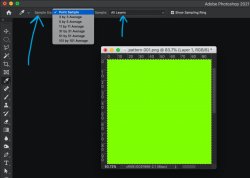GreenThunderBolt
New Member
- Messages
- 1
- Likes
- 0
Being new to Photoshop, I'm having a problem. After selecting the exact shade of green that I need (R=127, G=225, and B=0), I select the brush tool and make a rectangle green. But when I use the eyedropper tool on my rectangle and open the color picker, I see that my rectangle is not the proper shade of green because the RGB values are not what I entered. Why?