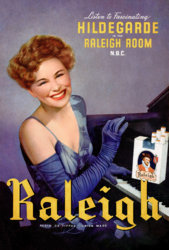romanod886
Well-Known Member
- Messages
- 47
- Likes
- 8
Hello Gurus,
I few requests for a file located here: Link removed, File not available.
I am trying to print this poster, but the text keeps coming out dark looking.
Could somebody please make "Listen to the Fascinating", "in the", "N.B.C." and "Plain Or Tipped Union Made" a clearer white?
And please make "Hildegarde" "Raleigh Room" and "Raleigh" a clearer yellow?
Also, could you please make the cigarette box and cigarettes a clearer white? All of these colors come out dark and dirty looking.
Lastly, could you please keep the quality and size of the poster the same (20x30)?
Thank you!
I few requests for a file located here: Link removed, File not available.
I am trying to print this poster, but the text keeps coming out dark looking.
Could somebody please make "Listen to the Fascinating", "in the", "N.B.C." and "Plain Or Tipped Union Made" a clearer white?
And please make "Hildegarde" "Raleigh Room" and "Raleigh" a clearer yellow?
Also, could you please make the cigarette box and cigarettes a clearer white? All of these colors come out dark and dirty looking.
Lastly, could you please keep the quality and size of the poster the same (20x30)?
Thank you!