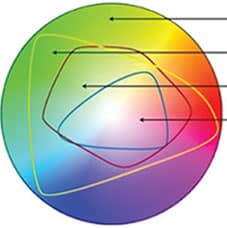I am not an expert on offset printing (high volume printing in magazines, catalogs etc)
Printers do work in CMYK color mode. The particular color space to use depends on the printer being used and the paper being printed upon.
Big commercial printers do want the images in CMYK and the best results can be achieved typically by the user either designing in CMYK or doing the conversion to CMYK.
CMYK and printing in general are narrower color gamuts (less saturated colors)
However, most non high volume printers and photo print shops want the images in RGB (they convert to CMYK internally). Typically the color space for generic printers is sRGB yet quite a few will accept color spaces with a wider gamut. This applies to home printers as well. That is why RGB is the most common color mode used.
There are inkjet printers that can provide a color gamut that far exceeds those of CMYK commercial printers and this can be quite useful appealing to individuals and customers.
Virtually all of my work falls into this latter category so I use RGB color mode. There was one exception to this and that was in printing a business card with a commercial printer where they specified the exact pixel dimensions and the specific CMYK color space to use.
In all the above cases, having the image on your monitor match what you see on the printer requires a color managed workflow. The monitor has to be calibrated and profiled (ICC profile generated) and to preview what the image will look like in print, you need to use soft proofing where the ICC profile for the printer/paper combination is used in soft proofing. This is true if you use RGB or CMYK color mode.
When needed, converting to CMYK from RGB is an easy conversion.
RGB mode in photoshop also supports virtually all Photoshop features/filters whereas that is not the case in CMYK. The vast majority of folks of which I am aware also do their editing in RGB mode so support and help is easier to come by. Also, there are higher gamut color spaces in RGB which can be used if desired which allows higher gamut results for wide gamut montors and higher gamut ink jet printers.
I have provided several links below for your review.
A commerical website giving some thoughts on which color mode to use
https://www.printingforless.com/color.html
A similar link from the same company
How to convert RGB to CMYK in Adobe Photoshop, Illustrator, and more graphic design programs for commercial printing. Hint: We convert RBG to CMYK for free!

www.printingforless.com
Here is an index to color and color management that provides many good tutorials. I would pick the ones that sound most interesting and get started:
Link to a set of links on color tutorials
Hope this gets you going.
John Wheeler