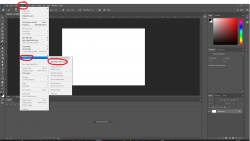Hi everyone,
I have a small video that shows a car from right to left, that is to say that the camera starts at the front of the car to go to the back.
I modified with Photoshop the front lights by giving them volume with the "Filter/Fluidity" (Liquify) tool.
The problem is that when the video goes to the back of the car, the modification of the headlights impacts the whole video.
Do you know if it is possible to hide the effect of the headlights modification in the rest of the car?
Thanks
I have a small video that shows a car from right to left, that is to say that the camera starts at the front of the car to go to the back.
I modified with Photoshop the front lights by giving them volume with the "Filter/Fluidity" (Liquify) tool.
The problem is that when the video goes to the back of the car, the modification of the headlights impacts the whole video.
Do you know if it is possible to hide the effect of the headlights modification in the rest of the car?
Thanks