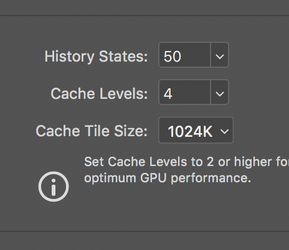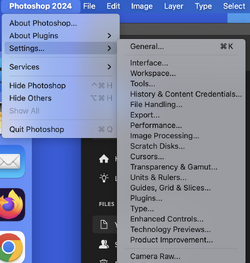I have a very simple question and I have spent an hour and not been able to find an answer on Google, Photoshop help or Photoshop forum. All I want to do is to know how to change the number of history states in PS 2024. All I came up with is all this crap from previous versions. Can someone please help me out before I run out the door screaming pulling my hair out? Thank you.
Photoshop Gurus Forum
Welcome to Photoshop Gurus forum. Register a free account today to become a member! It's completely free. Once signed in, you'll enjoy an ad-free experience and be able to participate on this site by adding your own topics and posts, as well as connect with other members through your own private inbox!
Change history states PS 2024
- Thread starter elfin
- Start date