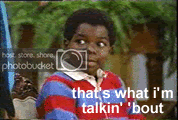Fiona Gardner
New Member
- Messages
- 2
- Likes
- 0
Hello all !!
I have a photo of a plastic item that I need to change to look like stainless steel. Can anyone help?
thanks
F
I have a photo of a plastic item that I need to change to look like stainless steel. Can anyone help?
thanks
F