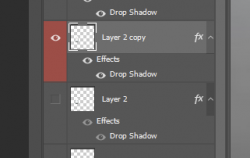Dear all,
I've got a product image where one of the elements are not in the correct angle. The problems is shown at the sensor (2nd from the left) has the wrong angle. It is faced a bit to the left, and I cannot figure out how to turn it around, so it faces directly straight like the rest of the elements. Can anyoneedit this for me? I've uploaded the PSD, if anyone knows how to fix it.
Best regards
Jesper
.
I've got a product image where one of the elements are not in the correct angle. The problems is shown at the sensor (2nd from the left) has the wrong angle. It is faced a bit to the left, and I cannot figure out how to turn it around, so it faces directly straight like the rest of the elements. Can anyoneedit this for me? I've uploaded the PSD, if anyone knows how to fix it.
Best regards
Jesper
.