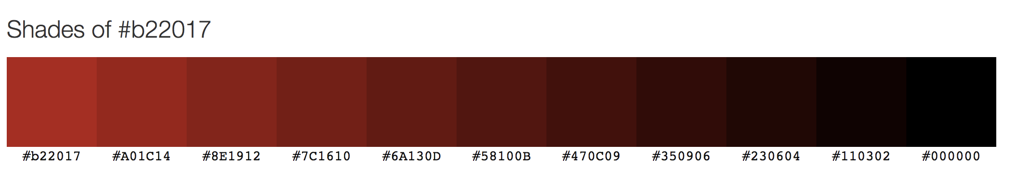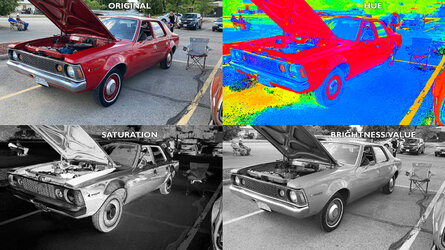- Messages
- 23,906
- Likes
- 13,636
OK................I'm a bit lost here so I need some help.
In a free edit request there was a request for a car color change. The OP wanted the specific color of #b22017 or R:178 G:32 B:23. His claim was that the hex color of #b22017 was darker in the original color of the car. I assume he means darker than the color is as it appears in his sample image.
Here is a comparative shot between the the sample car color, Chris's color change, and the #b22017 color swatch. Neither of which come close the the "lighter" color swatch!
Click to enlarge!
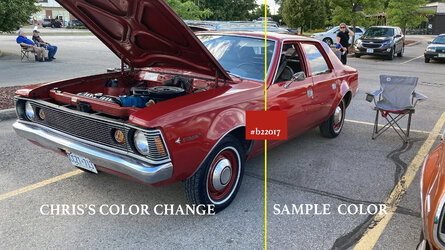
We can clearly see that the swatch is much lighter than the sample color and Chris's color change!
Using the info panel, I can not sample anywhere on "Chris's color change edit" the color of #b22017 or R:178 G:32 B:23.
The OP really liked the color change so I must be missing something terribly obvious here and I really and genuinely would like to know what that may be!
@chrisdesign - Please help me out here! Or anyone who might can explain what I'm missing.
In a free edit request there was a request for a car color change. The OP wanted the specific color of #b22017 or R:178 G:32 B:23. His claim was that the hex color of #b22017 was darker in the original color of the car. I assume he means darker than the color is as it appears in his sample image.
Here is a comparative shot between the the sample car color, Chris's color change, and the #b22017 color swatch. Neither of which come close the the "lighter" color swatch!
Click to enlarge!
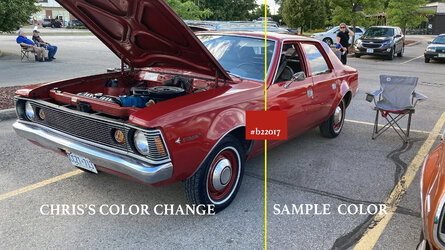
We can clearly see that the swatch is much lighter than the sample color and Chris's color change!
Using the info panel, I can not sample anywhere on "Chris's color change edit" the color of #b22017 or R:178 G:32 B:23.
The OP really liked the color change so I must be missing something terribly obvious here and I really and genuinely would like to know what that may be!
@chrisdesign - Please help me out here! Or anyone who might can explain what I'm missing.