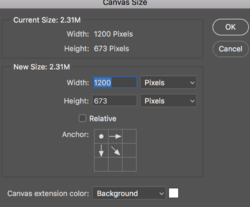Hello,
I've noticed that when I'm working with an image and need to increase the Canvas Size, that PS put the image right in the center of the (newly expanded) canvas.
Given the nature of my project, I need the image to always remain Top-Left-Corner Justified, and it takes time to Merge the visible layers, then drag/justify the image in the top-left-corner of the canvas.
Is there a radio button setting I can turn on that will make PS always leave the image Top-Left-Corner Justified when I enlarge the canvas?
Thanks,
J.
I've noticed that when I'm working with an image and need to increase the Canvas Size, that PS put the image right in the center of the (newly expanded) canvas.
Given the nature of my project, I need the image to always remain Top-Left-Corner Justified, and it takes time to Merge the visible layers, then drag/justify the image in the top-left-corner of the canvas.
Is there a radio button setting I can turn on that will make PS always leave the image Top-Left-Corner Justified when I enlarge the canvas?
Thanks,
J.