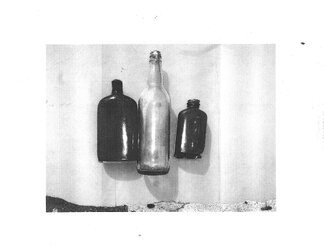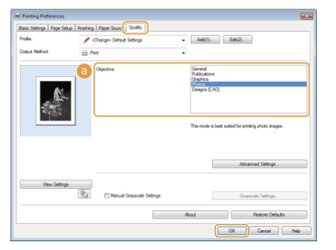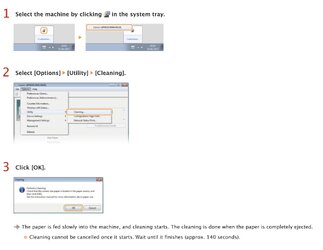hmunster123
Member
- Messages
- 7
- Likes
- 0
Can't print a solid gray background on laser printer using Photoshop, help please
I'm trying to print a picture of old bottles that I photographed on a light gray background, I'm running Photoshop CC. The bottles print fine, but my background won't print solid. I get a wide gray streak and then a wide white streak repeated across the page, not solid gray. I'm printing on a Canon laser printer. Can anyone help me, I've tried many different settings but nothing works. The machine isn't dirty, other pictures print fine. I also have a new toner cartridge. Thanks.
I'm trying to print a picture of old bottles that I photographed on a light gray background, I'm running Photoshop CC. The bottles print fine, but my background won't print solid. I get a wide gray streak and then a wide white streak repeated across the page, not solid gray. I'm printing on a Canon laser printer. Can anyone help me, I've tried many different settings but nothing works. The machine isn't dirty, other pictures print fine. I also have a new toner cartridge. Thanks.
Last edited: