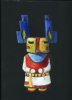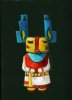I'm a photographer but I also scan & photograph my partner's paintings for marketing purposes. We live in New Mexico, and when I'm color-correcting, I can't get the color right in her gorgeous turquoise skies. In Photoshop, they come out a deep blue. I use Levels (separate R, G, B), Color Balance, Hue/Saturation, etc., etc. What seems to happen is that if I push the color too far toward more cyan (using any of these tools), I lose the deepness of the color, and it just looks washed out.
(I regularly calibrate my printer/monitor, etc.)
Suggestions welcome!
(I regularly calibrate my printer/monitor, etc.)
Suggestions welcome!