BetaTester
New Member
- Messages
- 3
- Likes
- 0
I am using Photoshop 7. I bought a new computer and all the drives should be healthy and I receive the error message still.
I saw there are 5 posts in the forum which has similar situation. At the PS system info, the memory is detected altho the O/S should be Win 10:
Operating System: Windows NT
Version: 6.2
Built-in memory: 2048 MB
Free memory: 2048 MB
Memory available to Photoshop: 1629 MB
Memory used by Photoshop: 50 %
-----------
In my old win 7 computer, I cant save in D:\ ( 2TB ) but I can save in C:\ ( 4xxGB). However, I cant even save it at C:\ after I upgrade my Win 7 to Win 10.
I can save it under C:\Users\Doc tho. Any clue? I have to save it to desktop right now. It works but it is annoying...
Furthermore,
- I tried to "Save as copy" like other post suggests and it doesnt work still.
- My file is not a big file. I just use a 200x200 white background for test.
- I have 300GB free and I think it will not be a problem on disk space.
I saw some google articles about scratch disk and look around the preference. Does this setting matter?
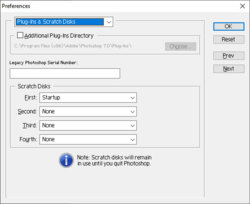
Any help is appreciated.
I saw there are 5 posts in the forum which has similar situation. At the PS system info, the memory is detected altho the O/S should be Win 10:
Operating System: Windows NT
Version: 6.2
Built-in memory: 2048 MB
Free memory: 2048 MB
Memory available to Photoshop: 1629 MB
Memory used by Photoshop: 50 %
-----------
In my old win 7 computer, I cant save in D:\ ( 2TB ) but I can save in C:\ ( 4xxGB). However, I cant even save it at C:\ after I upgrade my Win 7 to Win 10.
I can save it under C:\Users\Doc tho. Any clue? I have to save it to desktop right now. It works but it is annoying...
Furthermore,
- I tried to "Save as copy" like other post suggests and it doesnt work still.
- My file is not a big file. I just use a 200x200 white background for test.
- I have 300GB free and I think it will not be a problem on disk space.
I saw some google articles about scratch disk and look around the preference. Does this setting matter?
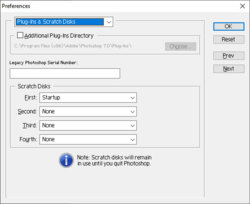
Any help is appreciated.
