Photoshop Gurus Forum
Welcome to Photoshop Gurus forum. Register a free account today to become a member! It's completely free. Once signed in, you'll enjoy an ad-free experience and be able to participate on this site by adding your own topics and posts, as well as connect with other members through your own private inbox!
You are using an out of date browser. It may not display this or other websites correctly.
You should upgrade or use an alternative browser.
You should upgrade or use an alternative browser.
Specific Can you change the background from white to black?
- Thread starter Dee9286
- Start date
@Babine Thank you so much!!!
You're welcome.
GeneGraphics
Guru
- Messages
- 855
- Likes
- 591
JeffK
Guru
- Messages
- 2,588
- Likes
- 2,976
Here's mine using Refine Edge.
Tried that but couldn't escape the ghostly image between the thin parts of the hair. The Refine Hair and Refine Edge just weren't working for me...frustrating...
Tried that but couldn't escape the ghostly image between the thin parts of the hair. The Refine Hair and Refine Edge just weren't working for me...frustrating...
Agreed. I used a curve's adjustment layer and then used the mask to darken the outer 'halo' . I also added more detail by cloning from the adjacent hair.
GeneGraphics
Guru
- Messages
- 855
- Likes
- 591
@JeffK, after I performed the Refine Edge, I duplicated the photo. I decreased the opacity of Layer 1 to 45% (It depends on the result for you). This time, the outer strands of the hair became less visible on that particular layer. Then I applied brush on the Layer 2 mask with an opacity of 5% (This is good for me). I applied it to the outer hair.
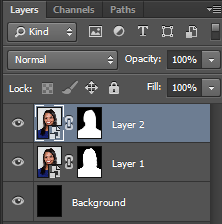
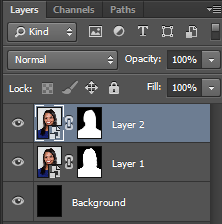
JeffK
Guru
- Messages
- 2,588
- Likes
- 2,976
Thanks for insights, Gene! Will take another try using this method.@JeffK, after I performed the Refine Edge, I duplicated the photo. I decreased the opacity of Layer 1 to 45% (It depends on the result for you). This time, the outer strands of the hair became less visible on that particular layer. Then I applied brush on the Layer 2 mask with an opacity of 5% (This is good for me). I applied it to the outer hair.
View attachment 125298
I had the same probem as you're all describing. No matter how good my initial mask was, there was still a halo effect on the outer edge of the hair. I eventually gave up and darkened the halo with a Levels adjustment, and I also drew my own strands of hair, which mostly get lost in the black background.
Masking hair was never my strength. One work-around that I've developed is that I have a collection of numerous hairstyles on plain white or gray backgrounds. I'll sometimes import them into my edits, with a blend mode of multiply or overlay, to simulate the wispy edges of the hair.
Masking hair was never my strength. One work-around that I've developed is that I have a collection of numerous hairstyles on plain white or gray backgrounds. I'll sometimes import them into my edits, with a blend mode of multiply or overlay, to simulate the wispy edges of the hair.






