hornedcrosis
New Member
- Messages
- 1
- Likes
- 0
Hi,
recently I got a new job editing photos for an ecommerce (it will be a total of 3000 products, each of them having from 5 to 10 pictures - so, I definitely want to automate as much as possible without sacrificing quality). They guy doing this before me showed it to me on photoshop with a batch action he created. He wasn't a photoshop expert, nor am I. I believe, knowing all the tools Photoshop has at disposal, that some of these steps can be automated even more.
without sacrificing quality). They guy doing this before me showed it to me on photoshop with a batch action he created. He wasn't a photoshop expert, nor am I. I believe, knowing all the tools Photoshop has at disposal, that some of these steps can be automated even more.
The process follow 5 steps (4 in the batch, one manual).
The steps:
Thank you for any advice you can give me
recently I got a new job editing photos for an ecommerce (it will be a total of 3000 products, each of them having from 5 to 10 pictures - so, I definitely want to automate as much as possible
The process follow 5 steps (4 in the batch, one manual).
The steps:
- Crop - the pictures are all photos of shoes, always taken on a white background. Inside the crop area, which is always the rectangle you see below, the shoes must always have a few millimeters of distance from the bottom (it has to almost touch the bottom of the shoe). If the shoe is a short one, the crop area must be very near to the sides of the shoe. If it's a tall shoe, like a boot, the shoe must stay have a few millimeters from the top. Of course the shoe must always be in the center. This step is the one that takes most time because, even if the batch creates the crop area with the correct proportions, it must be moved around manually in order to center the shoe and distance it correctly from the sides of the rectangle

- Resize - that is done automatically once the picture have been cropped.
- Light/shadow correction - this probably cannot be automated, since it's entirely based on me seeing the photos (in particular, white shoes need a lot of shadow correction, so they can contrast well)
- Tonal values - this is necessary to remove shadows from the background. Not a long step, but when you deal with hundreds of pictures, it takes its time

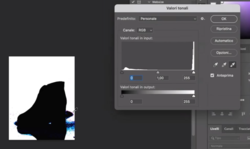
- Magic pen (I don't know the correct english name - the icon is a bandaid) - this is not in the batch. Once every picture is done, I open the onces that have some minor flaws (dust, traced of duct tape, loose threads) and remove them manually. Another step that takes a long time.
Thank you for any advice you can give me
