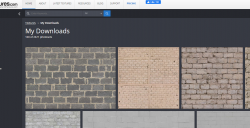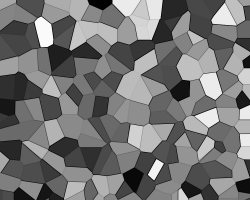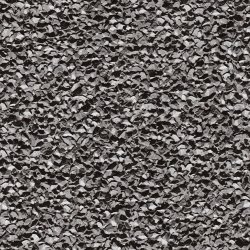Photoshop Gurus Forum
Welcome to Photoshop Gurus forum. Register a free account today to become a member! It's completely free. Once signed in, you'll enjoy an ad-free experience and be able to participate on this site by adding your own topics and posts, as well as connect with other members through your own private inbox!
You are using an out of date browser. It may not display this or other websites correctly.
You should upgrade or use an alternative browser.
You should upgrade or use an alternative browser.
Can photoshop render this tile effect?
- Thread starter Kamuix
- Start date
Sorry but I have not understood what you mean by tile/render. Please provide an example image of what you expect as the outcome?
One thing I notice about the image is that when you make copies of it and put them adjacent, they form a continuous composite. So, that small image, if replicated can form a large continuous wall paper.
One thing I notice about the image is that when you make copies of it and put them adjacent, they form a continuous composite. So, that small image, if replicated can form a large continuous wall paper.
By tile/render i was just saying pretty much is there an effect options somewhere in the program that you can take an image and generate tiles like seen in that image? Paintshoppro 2020 has this in effects>Texture>Tile which generated this which is close to what I want:

Problem is in the settings for this effect in PSP2020 this green image is the maximum size of tiles you can set it to. I want to generate the same effect but with bigger tiles like seen in this image:


Problem is in the settings for this effect in PSP2020 this green image is the maximum size of tiles you can set it to. I want to generate the same effect but with bigger tiles like seen in this image:

I opened the image in PS, reduced the size of the image, selected all using Ctrl + A, then went to Edit>Define Pattern and saved it. Now, I have the image as a pattern available in PS.
Now, I opened a new file then went to Edit> Fill... and selected 'Pattern' under Contents, then selected the just saved pattern under Custom Pattern. Select Okay to fill the Cobblestones pattern all over your working space. I then applied a Solid Colour (Green) Clipping mask set to Overlay blending mode to get this output:
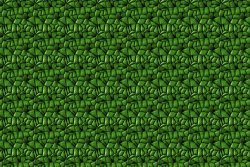
If needed, settings can be tweaked to get a similar output as you got in PSP2020.
Now, I opened a new file then went to Edit> Fill... and selected 'Pattern' under Contents, then selected the just saved pattern under Custom Pattern. Select Okay to fill the Cobblestones pattern all over your working space. I then applied a Solid Colour (Green) Clipping mask set to Overlay blending mode to get this output:
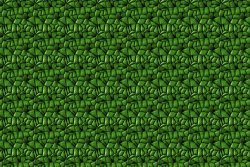
If needed, settings can be tweaked to get a similar output as you got in PSP2020.
Not sure if this is helpful, but there is a command called Filter>Pixellate>Chrystallize that may do what you want. (I have a 10-year-old version of Photoshop, so I assume that this filter still exists in newer versions.)
I started by rendering clouds, but you can probably start with anything and then apply the filter.
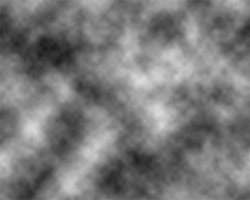

I started by rendering clouds, but you can probably start with anything and then apply the filter.
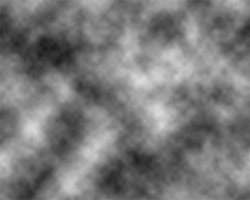

thebestcpu
Guru
- Messages
- 3,204
- Likes
- 2,957
Hi @Kamuix
I always first try to understand what is actually desired.
Since you are referring to PSP and its filter, did you want a tile that creates a non-repeating pattern or at least semi-repeating pattern that ends up looks as your rock wall.
I am confused if that is what you want, or something green, or the PSP pattern with the rock texture, etc etc. So clarity on your request would be great.
One can create patterns in PS that join with each other at the boundaries yet when backed out, will still present a repeating pattern look.
I will make a guess that you want a rock wall pattern that uses the exact tile you have yet comes out looking at least semi-random (not looking as a repeating tile). Not sure this is what you want or not. I just came up with an approach to extend you rock pattern in a semi-random way to a 5000x5000 pixel image and then cropped out 2000x2000 pixel piece of it and it is shown below. Not sure if that is what you want as not all pieces look exactly like a chipped out rock yet thought it was worth sharing. I can give more details on approach if this is exactly what you want, yet if not, please add more details of what you want and the pixel dimensions desired and maybe a better clue on the rock size you want (e.g. exactly as in your image?)
Interesting problem and would also be interested in ways of doing this.
John Wheeler
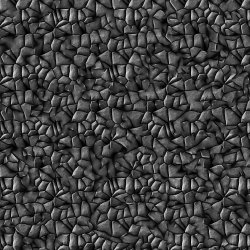
I always first try to understand what is actually desired.
Since you are referring to PSP and its filter, did you want a tile that creates a non-repeating pattern or at least semi-repeating pattern that ends up looks as your rock wall.
I am confused if that is what you want, or something green, or the PSP pattern with the rock texture, etc etc. So clarity on your request would be great.
One can create patterns in PS that join with each other at the boundaries yet when backed out, will still present a repeating pattern look.
I will make a guess that you want a rock wall pattern that uses the exact tile you have yet comes out looking at least semi-random (not looking as a repeating tile). Not sure this is what you want or not. I just came up with an approach to extend you rock pattern in a semi-random way to a 5000x5000 pixel image and then cropped out 2000x2000 pixel piece of it and it is shown below. Not sure if that is what you want as not all pieces look exactly like a chipped out rock yet thought it was worth sharing. I can give more details on approach if this is exactly what you want, yet if not, please add more details of what you want and the pixel dimensions desired and maybe a better clue on the rock size you want (e.g. exactly as in your image?)
Interesting problem and would also be interested in ways of doing this.
John Wheeler
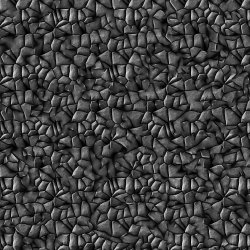
John, I would like to know your method of randomising the joining areas of the given tile so that a repeating pattern does not appear at the joints. Surely, it was not manually modified on the 5000 X 5000 size image which means at least 100 joints horizontally and 100 joints vertically.yet when backed out, will still present a repeating pattern look
thebestcpu
Guru
- Messages
- 3,204
- Likes
- 2,957
Will do @polarwoc. I just made it up on the fly so will post it on the Tutorials forum later tonight or tomorrow. Caught up in some other activities tonight at home. You are right definitely not manual.John, I would like to know your method of randomising the joining areas of the given tile so that a repeating pattern does not appear at the joints. Surely, it was not manually modified on the 5000 X 5000 size image which means at least 100 joints horizontally and 100 joints vertically.
I always first try to understand what is actually desired.
Since you are referring to PSP and its filter, did you want a tile that creates a non-repeating pattern or at least semi-repeating pattern that ends up looks as your rock wall.
Repeating pattern but the size of the tiles in the green i posted is the biggest size that paintshopro2020 renders(for some weird reason) I wanted to search through other programs to see if photoshop/gimp can render a closeup so the tiles are as big as they are in the grey tile picture(which wasn't done by me i just had found it online.
I wasn't actually looking for an effect to make that tile green i just used green randomly when showing what can be done with psps Tile filter/effect
No one has yet to relly to my post on the gimp forum but i did get a reply on the Paint shop pro forums and apparently only psp2021 can do it i only have psp 2020
thebestcpu
Guru
- Messages
- 3,204
- Likes
- 2,957
Hi Kamuix
I am still confused about your user needs from a pattern standpoint. Making the tiles larger is just a matter of using the proper resizing. Other posts have shown some approaches to create similar tiling effects. You also mention you only have psp2020 yet this is a Photoshop forum.
Making the tile image larger in PSP is no hard either. I have shown an example below of you tile pattern and I increased the size of that image to about 10 inches by 16 inches and 300 ppi and have shown a cut and paste of that image at 200% magnification showing a 3.5 inch x 2.5 inch cut and paste with the rulers in place.
I think progress on this thread may be more limited by clarity it what you need e.g. is this for print or screen and then how large in inches in print for the whole image and the inch size of the tile desired, and if for screen, what is the total pixel size of full image and the pixel dimensions of the approximate tile size.
So Photoshop can make tiles of most any size desired, and any number of tiles desired and likely most any image you want.
PSP2020 may meet your need depending on you exact requirements as well.
If you need more help, forum members are in standby and best wishes on your project
John Wheeler
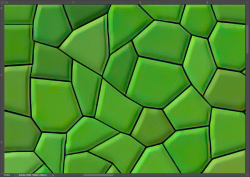
Here is the full 16x10 inch image at 300 dpi and magnification of course a lot lower

I am still confused about your user needs from a pattern standpoint. Making the tiles larger is just a matter of using the proper resizing. Other posts have shown some approaches to create similar tiling effects. You also mention you only have psp2020 yet this is a Photoshop forum.
Making the tile image larger in PSP is no hard either. I have shown an example below of you tile pattern and I increased the size of that image to about 10 inches by 16 inches and 300 ppi and have shown a cut and paste of that image at 200% magnification showing a 3.5 inch x 2.5 inch cut and paste with the rulers in place.
I think progress on this thread may be more limited by clarity it what you need e.g. is this for print or screen and then how large in inches in print for the whole image and the inch size of the tile desired, and if for screen, what is the total pixel size of full image and the pixel dimensions of the approximate tile size.
So Photoshop can make tiles of most any size desired, and any number of tiles desired and likely most any image you want.
PSP2020 may meet your need depending on you exact requirements as well.
If you need more help, forum members are in standby and best wishes on your project
John Wheeler
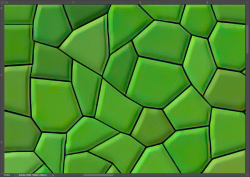
Here is the full 16x10 inch image at 300 dpi and magnification of course a lot lower

Hey Thanks for your reply and the images you posted(which i might actually use)Actually I have photoshop 2019 and Gimp and Paint.net(Paint.net for saving DDS files) But i mainly use psp2020 because it is a little more user friendly and i'm just more used to it. but I like to have other good photo-editing software around just in case i want to do something that PSP can't do. Photoshop, Paintshoppro and Gimp are all advanced
thebestcpu
Guru
- Messages
- 3,204
- Likes
- 2,957
Awsome i might just post something in there. Uhg now if i could only find an easy way to seamless the pattern. I'd have to do it carefully by hand. paintshopro has a seamless tiling effect in it's filters but it only works well for curtain types of textures. i'm modding a game called Renegade designing 3d models and whatnot, here is one of my Favorited Mosiac like texture that i found online:
It's advertised as snakeskin but tell me this pattern wouldn't look neat as a stoned concrete/rock urban pavement
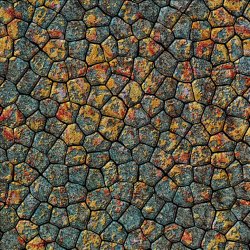
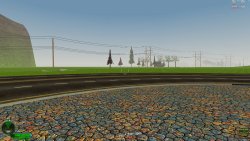
It's advertised as snakeskin but tell me this pattern wouldn't look neat as a stoned concrete/rock urban pavement
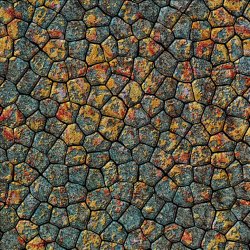
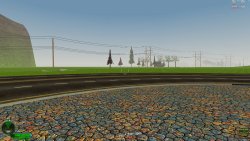
chrisdesign
Guru
- Messages
- 4,226
- Likes
- 6,238
thebestcpu
Guru
- Messages
- 3,204
- Likes
- 2,957
Hi @Kamuix
@chrisdesign has a great suggestion. There are a variety of ways to approach making a pattern seamless. Your particular patter is almost perfectly seamless already with only single pixel edge issues.
By using the second technique in this Youtube video using content aware fill it fixes it right up:
Tutorial on creating seamless Tiles
I used the new pattern with the technique and pattern filled a 2500 px square. I cannot see the seams.
Hope this helps
John Wheeler
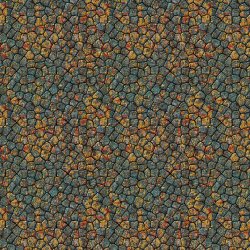
@chrisdesign has a great suggestion. There are a variety of ways to approach making a pattern seamless. Your particular patter is almost perfectly seamless already with only single pixel edge issues.
By using the second technique in this Youtube video using content aware fill it fixes it right up:
Tutorial on creating seamless Tiles
I used the new pattern with the technique and pattern filled a 2500 px square. I cannot see the seams.
Hope this helps
John Wheeler
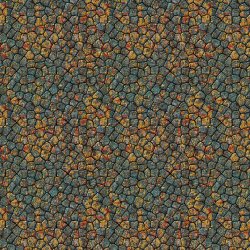
chrisdesign
Guru
- Messages
- 4,226
- Likes
- 6,238
Hi Kamuix
If you work with 3dsmax you should be familiar with using textures and maps.
Have a look here:
 www.textures.com
www.textures.com
If you work with 3dsmax you should be familiar with using textures and maps.
Have a look here:
Textures for 3D, graphic design and Photoshop!
Thanks for your reply thebestcpu I have a collection of textures that ive made but they are all easier to seamless like grass, sand&Desert, Dirt,Soil, Gravel, Snow, Ice etc. Which are easier to seam then for example brick walls or patturns that require intricate seaming
I actually began downloading 1k textures from textures.com 4 years ago check this out: 2671 textures downloaded
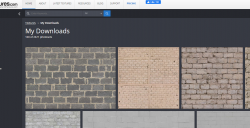
Hi Kamuix
If you work with 3dsmax you should be familiar with using textures and maps.
Have a look here:
Textures for 3D, graphic design and Photoshop!
www.textures.com
I actually began downloading 1k textures from textures.com 4 years ago check this out: 2671 textures downloaded