Photoshop Gurus Forum
Welcome to Photoshop Gurus forum. Register a free account today to become a member! It's completely free. Once signed in, you'll enjoy an ad-free experience and be able to participate on this site by adding your own topics and posts, as well as connect with other members through your own private inbox!
You are using an out of date browser. It may not display this or other websites correctly.
You should upgrade or use an alternative browser.
You should upgrade or use an alternative browser.
Can anyone please tell me how to make this vintage photo effect
Tom Mann
Guru
- Messages
- 7,222
- Likes
- 4,343
Sure, but the best way is if you post a photo or two of your own to which you want to apply the effect, and we can walk you through it.
However, don't forget that probably 80% of the "effect" that you are seeing is simply the use of a small area flash which leads to very sharp edged, dark shadows, particularly as you go further away from the camera. One isn't going to be able to reproduce that part of the overall effect in PS without an almost impossible amount of tiny detail work.
Tom M
PS - As you are selecting an image or two of your own to post, (a) obviously, it needs to be a flash shot, and (b) please post the full resolution image, directly from the camera with no previous PS work done on the image, and be sure the EXIF info (ie, the camera settings) is not stripped from the photo.
However, don't forget that probably 80% of the "effect" that you are seeing is simply the use of a small area flash which leads to very sharp edged, dark shadows, particularly as you go further away from the camera. One isn't going to be able to reproduce that part of the overall effect in PS without an almost impossible amount of tiny detail work.
Tom M
PS - As you are selecting an image or two of your own to post, (a) obviously, it needs to be a flash shot, and (b) please post the full resolution image, directly from the camera with no previous PS work done on the image, and be sure the EXIF info (ie, the camera settings) is not stripped from the photo.
Last edited:
BlueInGreen
Well-Known Member
- Messages
- 80
- Likes
- 65
The blacks and whites are extreme. I think what you're after is a curves adjustment where you "crush" the black and white levels. The higher the black level, the more greys start turning into blacks / the lower the white level the more greys start turning into whites. Anything below your black level turns black and anything above your white level turns white.
If you look at the guy he's pretty much a black silhouette which is funny because we rarely, if ever, see 'pure black' with our eyes. Like Tom said, it's the effect of a flash that's caused this.
If you look at the guy he's pretty much a black silhouette which is funny because we rarely, if ever, see 'pure black' with our eyes. Like Tom said, it's the effect of a flash that's caused this.
Attachments
Tom Mann
Guru
- Messages
- 7,222
- Likes
- 4,343
BlueInGreen - You are absolutely right that various adjustments like PS's curves, levels, or contrast can be used to crush the shadows into blacks and blow the highlights into whites. However, applying such an adjustment to a photo that has normal contrast because of diffuse ambient illumination simply can not give the same look that an on-camera flash will produce. The reason is that the spatial distribution of the of the crushed shadows and blown highlights won't be the same as what is produced by the normal extra contrast that is automatically introduced by a direct, on-camera flash.
For some uses, the faked look may be acceptable, even preferable, but if you really want to convince viewers that they are looking at the results of a little camera with a hotshoe flash pointed directly at the subject, you've either got to manually adjust (usually by painting) all the necessary areas, or else save yourself an enormous amount of time in PS by just shooting the image with a cheap flashgun.
I didn't have access to an outdoor news stand, so I took a couple of quick photographs of some pens and pencils on a old bookcase in my basement to illustrate the problem:
#1) First is an image taken with nice diffuse ambient illumination produced by a couple of flashes pointed at a big reflector:

#2) Next is an image take from the same position with the illumination produced by an on-camera hot shoe flash pointed at the subject, as well as an animated GIF comparing the histograms of (#1) and (#2):

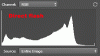
Note that the peak on the RHS of both histograms is at the same brightness level (ie, same position on the x-axis). This shows that the brightest areas in both (#1) and (#2) are of the same brightness. However, there are many fewer near-black pixels in #1 compared to #2, exactly as expected.
#3) Finally, here is (#1) after a curves adjustment like you suggested to crush the shadows into blacks and raise the brightest highlights into pure, blown whites. As you can see, the dark areas in this image are even darker than the real shadows in (#2), but they just aren't in the right places -- the extra contrast is nice and certainly looks dramatic, but it just don't look like real shadows, if that's what you are going for.

Here is a key to the annotations:
A: Note that the RGB values of this area is exactly the same in both photo #1 and photo #2, and, in both images are almost exactly the same color, a nice neutral gray.
B & C: Areas in the foreground that both become significantly darker when directly illuminated.
D: Area in the distant background that illustrates the normal fall-off of light with distance from a direct flash. This corresponds to the back of the news stand in the OP's picture.
G: Areas that go from very light, soft-edged shadows in #1 to much darker, hard edged shadows in #2.
F: Notice that the center of the ruler is much darker when directly illuminated (ie, #2). This is because it is a flat surface and it is reflecting the floor which isn't illuminated in #2, but is illuminated in #1.
G: Area that shows the change from a very gradual gradient in #1 to a very sharp shadow edge in #2.
HTH,
Tom M
For some uses, the faked look may be acceptable, even preferable, but if you really want to convince viewers that they are looking at the results of a little camera with a hotshoe flash pointed directly at the subject, you've either got to manually adjust (usually by painting) all the necessary areas, or else save yourself an enormous amount of time in PS by just shooting the image with a cheap flashgun.
I didn't have access to an outdoor news stand, so I took a couple of quick photographs of some pens and pencils on a old bookcase in my basement to illustrate the problem:
#1) First is an image taken with nice diffuse ambient illumination produced by a couple of flashes pointed at a big reflector:

#2) Next is an image take from the same position with the illumination produced by an on-camera hot shoe flash pointed at the subject, as well as an animated GIF comparing the histograms of (#1) and (#2):

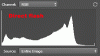
Note that the peak on the RHS of both histograms is at the same brightness level (ie, same position on the x-axis). This shows that the brightest areas in both (#1) and (#2) are of the same brightness. However, there are many fewer near-black pixels in #1 compared to #2, exactly as expected.
#3) Finally, here is (#1) after a curves adjustment like you suggested to crush the shadows into blacks and raise the brightest highlights into pure, blown whites. As you can see, the dark areas in this image are even darker than the real shadows in (#2), but they just aren't in the right places -- the extra contrast is nice and certainly looks dramatic, but it just don't look like real shadows, if that's what you are going for.

Here is a key to the annotations:
A: Note that the RGB values of this area is exactly the same in both photo #1 and photo #2, and, in both images are almost exactly the same color, a nice neutral gray.
B & C: Areas in the foreground that both become significantly darker when directly illuminated.
D: Area in the distant background that illustrates the normal fall-off of light with distance from a direct flash. This corresponds to the back of the news stand in the OP's picture.
G: Areas that go from very light, soft-edged shadows in #1 to much darker, hard edged shadows in #2.
F: Notice that the center of the ruler is much darker when directly illuminated (ie, #2). This is because it is a flat surface and it is reflecting the floor which isn't illuminated in #2, but is illuminated in #1.
G: Area that shows the change from a very gradual gradient in #1 to a very sharp shadow edge in #2.
HTH,
Tom M
BlueInGreen
Well-Known Member
- Messages
- 80
- Likes
- 65
Great examples Tom! The method definitely wouldn't work for all images. Also it depends how photorealistic you want to get. In some cases photorealistm will be a prerequisite. I think those gradations from light to dark are a problem here because they will get clipped unrealistically.
Sure
WOW what a read, very informatics thanks for all the replies guys. So the most obvious option at the moment is to crush the blacks and the whites, is there an easier way or set way to do this? Or just in curves.
I mean i dont really have set pictures for it i wanted to apply it to alot of pictures for my blog and social media, I was hoping there'd be an effect maybe not as good obviously but a set way of steps and filters i could apply being able to make the pictures look like this and generally it wouldn't be too far away from the effect in the op.
It seems mad to think the only true way to get this look is from using a disposable camera and the effect the flash gives. But that seems to be the most obvious option. except I dont really want to be carrying a disposable camera with me haha especially on nights out Where i take pictures with my phone, I'm guessing id look rather odd.
Last edited:
- Messages
- 23,906
- Likes
- 13,636
It seems mad to think the only true way to get this look is from using a disposable camera and the effect the flash gives. But that seems to be the most obvious option. except I dont really want to be carrying a disposable camera with me haha especially on nights out Where i take pictures with my phone, I'm guessing id look rather odd.
Take a look here: https://bgarciahere.wordpress.com/tag/disposable-camera/
Tom Mann
Guru
- Messages
- 7,222
- Likes
- 4,343
I'm not sure exactly what the circumstances are that are constraining u when u would like to take such pix, but ...
a) You certainly don't have to use an obviously cheap old school disposable film camera, or, for that matter, any cheap camera to get such pix. Almost any camera that has a real flash will do (ie, just not an LED light source like on most phones). For example, any of the classy, small modern digital point and shoot cameras with a pop up flash will be able to give u pretty much exactly the look u requested. For example: this or this, etc. etc. I took the pix that I posted earlier using a full frame pro DSLR.
b) OTOH, if u can accept just a simple high contrast look (as suggested by BlueInGreen), but give up the expectation of real shadows, unexpected reflections from shiny objects, and the signature dark backgrounds associated with flash, then it's easy to give u that, too -- just use a "brightness/contrast" adjustment layer and crank the contrast up to maximum.
HTH,
Tom
a) You certainly don't have to use an obviously cheap old school disposable film camera, or, for that matter, any cheap camera to get such pix. Almost any camera that has a real flash will do (ie, just not an LED light source like on most phones). For example, any of the classy, small modern digital point and shoot cameras with a pop up flash will be able to give u pretty much exactly the look u requested. For example: this or this, etc. etc. I took the pix that I posted earlier using a full frame pro DSLR.
b) OTOH, if u can accept just a simple high contrast look (as suggested by BlueInGreen), but give up the expectation of real shadows, unexpected reflections from shiny objects, and the signature dark backgrounds associated with flash, then it's easy to give u that, too -- just use a "brightness/contrast" adjustment layer and crank the contrast up to maximum.
HTH,
Tom
Last edited:
agentmoeller
Guru
- Messages
- 1,376
- Likes
- 1,026
These days, you can probably find 100 apps for your phone that will slap any number of "vintage" filters onto a pic. I personally find "Afterlight" to be one of the easiest to use, with great results. But there are many. (that is, if you're taking pictures with your phone, I suppose)
f2bthere
Member
- Messages
- 19
- Likes
- 18
I think using the LED on your phone will get you closer to the look, since it will add some hard light from the camera, which will give you more to work with when you adjust in PS. I think some phones have a flash feature, which would be better. A powerful flashlight held just over your phone pointing at the subject would help.
VSCO makes a phone app that lets you simulate film (I'm sure there are many alternatives), which would let you apply a filter to your image while it's still on your phone. Choose something that looks like an old consumer film.
Good luck. Let us know how it's going.
If you post an example, we can probably give you better pointers and show you how what we do changes the look. Often what you are seeing and want to emulate isn't what someone else sees. As soon as you are working together on an example, those differences can be corrected and you are more likely to get what you want.
VSCO makes a phone app that lets you simulate film (I'm sure there are many alternatives), which would let you apply a filter to your image while it's still on your phone. Choose something that looks like an old consumer film.
Good luck. Let us know how it's going.
If you post an example, we can probably give you better pointers and show you how what we do changes the look. Often what you are seeing and want to emulate isn't what someone else sees. As soon as you are working together on an example, those differences can be corrected and you are more likely to get what you want.
Tom Mann
Guru
- Messages
- 7,222
- Likes
- 4,343
@f2bethere - I haven't been keeping up with modern phones (I'm still using my iPhone 5s), but do the LEDs in any of them really have enough peak power to light a scene at this distance with a reasonably short shutter speed? Also, in any of the more modern phones, is the light source reasonably far away from the camera lens? At least in my phone, where the light source is within a few mm of the lens, even if I am fanatical about keeping the camera lens clean, if I turn on the LED illuminator I got much more veiling flare than I would ever consider tolerable, at least for ranges over a few feet.
Tom M
Tom M
f2bthere
Member
- Messages
- 19
- Likes
- 18
I don't follow phone tech super carefully, either  . I consider the phone a visual notepad.
. I consider the phone a visual notepad.
Tom, $5 says you have your phone in a case or a finger too close to your flash when you tried taking a picture with the flash . Try it with just the phone and pay attention to finger placement or anything else near the flash and lens.
. Try it with just the phone and pay attention to finger placement or anything else near the flash and lens.
The LED gives some highlights and more illumination near the camera and less further away. This will give a better starting point for the OP look in circumstances when one would see flash on a disposable. You would still have to PP the image, but at least you would have more in the way of shadows and highlights caused by a camera position hard light source.
Tom, $5 says you have your phone in a case or a finger too close to your flash when you tried taking a picture with the flash
The LED gives some highlights and more illumination near the camera and less further away. This will give a better starting point for the OP look in circumstances when one would see flash on a disposable. You would still have to PP the image, but at least you would have more in the way of shadows and highlights caused by a camera position hard light source.
Tom Mann
Guru
- Messages
- 7,222
- Likes
- 4,343
Hi f/2 - I'm like you in that I only use my phone for family snaps, shopping, etc., and to gather ideas for more serious photography - a kind of visual notebook. In fact, when I got the phone, I bought it with an Otter Box, and never once have I used it without it being in the Otter Box. Whenever I've tried using the built-in LED illuminator, I was always disappointed because of the veiling flare. The Otter box has no plastic film or other window material over the lens/LED combo in the phone, and the size of that window seemed more than adequate, so I assumed the flare problem was due to the proximity of the LED to the lens in the phone (ie, under 1 cm), not the box, and never gave it a second thought. ...
That is ... until you mentioned the box might be the problem. I immediately looked over the situation more carefully, and saw that backscattering from the edges of the opening could occur, so I took your advice and tried the camera in the phone for the first time ever out of the box.
The bottom line is that you were absolutely right: The Otter Box was indeed the cause of the problem. I got out my Dremmel tool and Exacto knife, opened up the opening, and within a few minutes, THE VEILING FLARE IS NOW COMPLETELY GONE. You were absolutely right. Thank you.
I still probably won't use the built-in LED light very much simply because of the quality of that light, but it's nice to know that should I ever want to or need to use it, at least I won't have to deal with a flare problem.
Thanks again!!!
Tom M
PS - If we ever cross paths, I definitely owe you a beer or two, LOL.
PPS - BTW, I'm pretty confident that none of my fingers have every been even remotely close to the lens. I sold my 1st photo back in the 1960's and have been pretty good at keeping my fingers from in front of camera lenses since then, LOL.
That is ... until you mentioned the box might be the problem. I immediately looked over the situation more carefully, and saw that backscattering from the edges of the opening could occur, so I took your advice and tried the camera in the phone for the first time ever out of the box.
The bottom line is that you were absolutely right: The Otter Box was indeed the cause of the problem. I got out my Dremmel tool and Exacto knife, opened up the opening, and within a few minutes, THE VEILING FLARE IS NOW COMPLETELY GONE. You were absolutely right. Thank you.
I still probably won't use the built-in LED light very much simply because of the quality of that light, but it's nice to know that should I ever want to or need to use it, at least I won't have to deal with a flare problem.
Thanks again!!!
Tom M
PS - If we ever cross paths, I definitely owe you a beer or two, LOL.
PPS - BTW, I'm pretty confident that none of my fingers have every been even remotely close to the lens. I sold my 1st photo back in the 1960's and have been pretty good at keeping my fingers from in front of camera lenses since then, LOL.
Last edited:
f2bthere
Member
- Messages
- 19
- Likes
- 18
I'm glad the dremmel solution worked.
My father was into photography. It rubbed off on my mother (and many others whose lives he touched over the years) and she set up a darkroom in our house. So I wish I could also claim my finger never got near the lens, but in the case of the phone, I must confess the truth.
My wounded pride exclaims, "It just isn't built like a camera!"
As for the case, I have a leather case and would have assumed it was not reflective enough to create a flare issue with the LED. Not so.
I wonder if our OP has had any luck in his quest?
My father was into photography. It rubbed off on my mother (and many others whose lives he touched over the years) and she set up a darkroom in our house. So I wish I could also claim my finger never got near the lens, but in the case of the phone, I must confess the truth.
My wounded pride exclaims, "It just isn't built like a camera!"
As for the case, I have a leather case and would have assumed it was not reflective enough to create a flare issue with the LED. Not so.
I wonder if our OP has had any luck in his quest?




