Photoshop Gurus Forum
Welcome to Photoshop Gurus forum. Register a free account today to become a member! It's completely free. Once signed in, you'll enjoy an ad-free experience and be able to participate on this site by adding your own topics and posts, as well as connect with other members through your own private inbox!
You are using an out of date browser. It may not display this or other websites correctly.
You should upgrade or use an alternative browser.
You should upgrade or use an alternative browser.
camera rav
- Thread starter olgBayko
- Start date
- Messages
- 23,872
- Likes
- 13,629
Hello. What is camera rav? Did you mean Camera raw?
Please provide more detailed information and screen shots if at all possible. Thanks!
What camera?When uploading a photo to Photoshop , the camera cuts the picture to the width
Please provide more detailed information and screen shots if at all possible. Thanks!
thebestcpu
Guru
- Messages
- 3,204
- Likes
- 2,957
Hi @olgBayko
There are number of reasons that can cause this and this community forum post covers most of those cases
Hope this help
John Wheeler
https://community.adobe.com/t5/phot...lem-with-raw-files-being-cropped/td-p/9413873
There are number of reasons that can cause this and this community forum post covers most of those cases
Hope this help
John Wheeler
https://community.adobe.com/t5/phot...lem-with-raw-files-being-cropped/td-p/9413873
olgBayko
New Member
- Messages
- 4
- Likes
- 0
Hello. What is camera rav? Did you mean Camera raw?
What camera?
Please provide more detailed information and screen shots if at all possible. Thanks!
Good evening. Yes, the camera is raw.Hello. What is camera rav? Did you mean Camera raw?
What camera?
Please provide more detailed information and screen shots if at all possible. Thanks!
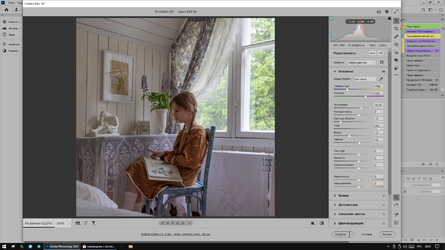

olgBayko
New Member
- Messages
- 4
- Likes
- 0
Thank you I will try to studyHi @olgBayko
There are number of reasons that can cause this and this community forum post covers most of those cases
Hope this help
John Wheeler
https://community.adobe.com/t5/phot...lem-with-raw-files-being-cropped/td-p/9413873
thebestcpu
Guru
- Messages
- 3,204
- Likes
- 2,957
Hi @olgBayko
When the crop ratio in raw is different than other applications, most likely your camera somehow got set to 1:1 crop ratio (it does not get rid of pixles) and the crop value is set in the image metadata.

When read into ACR, it will initially respect that crop metadata. To revert back to full frame you need to click on the crop tool and choose either full or shot as (not sure which one works in your case.
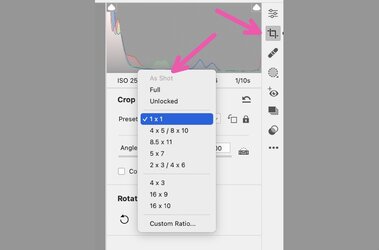
To not have to do the workaround, change the crop setting in the camera.
That is my best guess of what is going on for your Canon EOS R6
Hope this helps
John Wheeler
When the crop ratio in raw is different than other applications, most likely your camera somehow got set to 1:1 crop ratio (it does not get rid of pixles) and the crop value is set in the image metadata.

When read into ACR, it will initially respect that crop metadata. To revert back to full frame you need to click on the crop tool and choose either full or shot as (not sure which one works in your case.
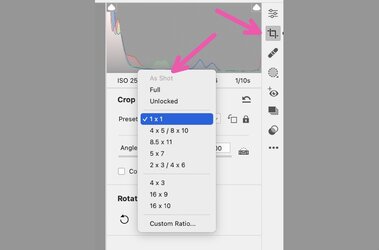
To not have to do the workaround, change the crop setting in the camera.
That is my best guess of what is going on for your Canon EOS R6
Hope this helps
John Wheeler
thebestcpu
Guru
- Messages
- 3,204
- Likes
- 2,957
