Photoshop Gurus Forum
Welcome to Photoshop Gurus forum. Register a free account today to become a member! It's completely free. Once signed in, you'll enjoy an ad-free experience and be able to participate on this site by adding your own topics and posts, as well as connect with other members through your own private inbox!
You are using an out of date browser. It may not display this or other websites correctly.
You should upgrade or use an alternative browser.
You should upgrade or use an alternative browser.
Batch Automation Bulk change transparent to White background
- Thread starter Jon55
- Start date
thebestcpu
Guru
- Messages
- 3,216
- Likes
- 2,963
Hi @Jon55
The simplest way I know of is to create a very simple Action and they use the File > Automate> Batch command.
The Action would be to Use the command Layer> Flatten (removes transparency) and that it for the Action.
Then when using the File > Automate > Batch command, you direct it to the folder with all of the images you wan to change, the Action that you just created, and the folder you want the resulting images to go with the file name parameters.
That is the safest way to go. You could also just overwrite back over the original file yet if there was a problem in the Action then you have destroyed your original along the ways.
Just a quick suggestion
John Wheeler
The simplest way I know of is to create a very simple Action and they use the File > Automate> Batch command.
The Action would be to Use the command Layer> Flatten (removes transparency) and that it for the Action.
Then when using the File > Automate > Batch command, you direct it to the folder with all of the images you wan to change, the Action that you just created, and the folder you want the resulting images to go with the file name parameters.
That is the safest way to go. You could also just overwrite back over the original file yet if there was a problem in the Action then you have destroyed your original along the ways.
Just a quick suggestion
John Wheeler
thebestcpu
Guru
- Messages
- 3,216
- Likes
- 2,963
Hi @thebestcpu Guru,
It's not working. Can't see any changes when i highlighted the image, go to Layer > Flatten Image. Could you please advise?
Thanks.
It's not working. Can't see any changes when i highlighted the image, go to Layer > Flatten Image. Could you please advise?
Thanks.
thebestcpu
Guru
- Messages
- 3,216
- Likes
- 2,963
Hi @Jon55
Can you post or provide a link to a file sharing website of the image that is not working for you? Which version of Photoshop are you using? I was making the assumption that the checkerboard pattern was transparency yet if the checkerboard pattern are actual pixels then that would be a different issue
John Wheeler
Can you post or provide a link to a file sharing website of the image that is not working for you? Which version of Photoshop are you using? I was making the assumption that the checkerboard pattern was transparency yet if the checkerboard pattern are actual pixels then that would be a different issue
John Wheeler
thebestcpu
Guru
- Messages
- 3,216
- Likes
- 2,963
Hi @Jon55
I do not have other methods to suggest. Maybe another Forum member has some ideas.
Here are the issues that would need to be overcome:
The image in the first post is a JPEG format which does not have any transparency and also has a lossy compression approach (image data is lost). Your particular image has a 15X compression witch introduces artifacts which also makes batch identiciation difficult The image directly below is a Hue map of your image and I show it to mainly indicated how much variabiiity there is across the image in the pixels. That makes Batch identification more difficult.
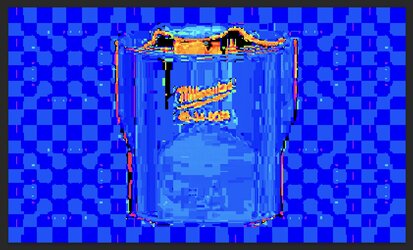
Also, in the your image there is no color, saturation, or luminosity differentiation between the background and the subject in the image.
Even some of the more advanced tools with the most recent Photoshop version (e.g. automatically selecting subject) did not completely work.
If you had access to the original images with transparncy it would be very simple. Yet I will have to leave any possible solution to another forum member as I could not figure a way to help with you project
Best of skill on your work
John Wheeler
I do not have other methods to suggest. Maybe another Forum member has some ideas.
Here are the issues that would need to be overcome:
The image in the first post is a JPEG format which does not have any transparency and also has a lossy compression approach (image data is lost). Your particular image has a 15X compression witch introduces artifacts which also makes batch identiciation difficult The image directly below is a Hue map of your image and I show it to mainly indicated how much variabiiity there is across the image in the pixels. That makes Batch identification more difficult.
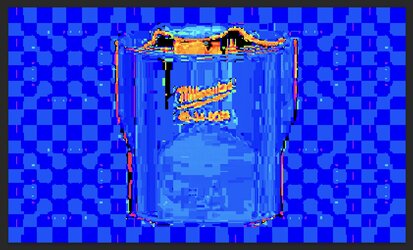
Also, in the your image there is no color, saturation, or luminosity differentiation between the background and the subject in the image.
Even some of the more advanced tools with the most recent Photoshop version (e.g. automatically selecting subject) did not completely work.
If you had access to the original images with transparncy it would be very simple. Yet I will have to leave any possible solution to another forum member as I could not figure a way to help with you project
Best of skill on your work
John Wheeler
Hi John,
It seems like a pretty complex issue here & i do not have the original image. Hopefully other members are able to give some advise. Am currently using some online based Background Removing Tool that's taking way long time to complete a large batch of images.
Thanks,
Jon
It seems like a pretty complex issue here & i do not have the original image. Hopefully other members are able to give some advise. Am currently using some online based Background Removing Tool that's taking way long time to complete a large batch of images.
Thanks,
Jon

