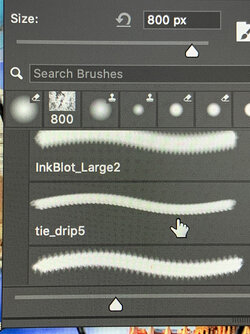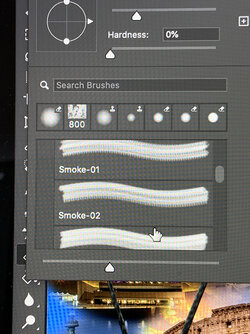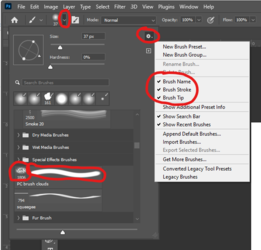Dumbo
Well-Known Member
- Messages
- 57
- Likes
- 9
In CS5 I could see small thumbnails of what the brushes were like so that I can decide which one I want to use but since switching to PS2022 I just see a wavy line which isn't much use.
I'm sure there's a way to change the view somewhere in settings but can't find it so any help in how to alter the view to see exactly what the brush looks like as a stamp would be appreciated. Thanks
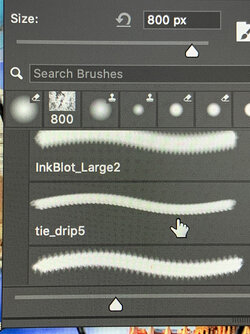

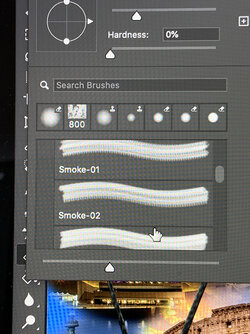
I'm sure there's a way to change the view somewhere in settings but can't find it so any help in how to alter the view to see exactly what the brush looks like as a stamp would be appreciated. Thanks