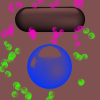Hoogle
Guru
- Messages
- 8,333
- Likes
- 2,587

Ok I have started making brushes completely from scratch I know these need fine tuning and softer edges but I just want to test these work on all versions of pjotoshop and that they are a good enough size for people.
So can some of you download this mini set and let me know if resolution is good enough and that they work well.
and then I can get creating real versions.
These are just been converted from some photography I have been playing around with tonight so only simple smoke brushes but you can classify it as a beta test lol. Thanks in advanced.
here they are
View attachment hoogles smoke brushes.abr