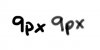Photoshop Gurus Forum
Welcome to Photoshop Gurus forum. Register a free account today to become a member! It's completely free. Once signed in, you'll enjoy an ad-free experience and be able to participate on this site by adding your own topics and posts, as well as connect with other members through your own private inbox!
You are using an out of date browser. It may not display this or other websites correctly.
You should upgrade or use an alternative browser.
You should upgrade or use an alternative browser.
Hoogle
Guru
- Messages
- 8,333
- Likes
- 2,587
I have never explored elements so this is just a guess and I am going to assume your using the default brushes and have not ticked any graphics tablets sensetivity settings.
1st option
Have you got your flow settings upto 100 %
2nd option not sure if this is in elements or not
Open up the brush window settings to check you have not changed any settings in there
3rd option but not sure how it works in elements
reset the brush tool settings you may have to google how to do that in elements.
4th option I assume is available in elements as well
reset your preference file
close down Elements and as you reopen it immediately press cntrl + shift + alt at the same time as it is loading and follow prompts to reset your preference file.
1st option
Have you got your flow settings upto 100 %
2nd option not sure if this is in elements or not
Open up the brush window settings to check you have not changed any settings in there
3rd option but not sure how it works in elements
reset the brush tool settings you may have to google how to do that in elements.
4th option I assume is available in elements as well
reset your preference file
close down Elements and as you reopen it immediately press cntrl + shift + alt at the same time as it is loading and follow prompts to reset your preference file.
It looks like a flow problem to me also but unfortunately Elements doesn't have the option to change the flow. I reset all the brush settings, and nothing changed. I also tried to reset the preference by pressing ctrl alt shift when photoshop opens, but nothing happened. No windows popped up or anything.
Hoogle
Guru
- Messages
- 8,333
- Likes
- 2,587
Then My friend I am sorry to say I have no idea I do not understand elements and how it works maybe trying to select a different brush and see if it happens with them all. I dont know if you have a brush mode in elements you normally get a pull down menu with about 30 options starting with Normal and includes things like lighten darken dissolve etc you could make sure that is set to normal if you have the option.
Unless somebody else knows I would reccomend reinstalling elements.
Unless somebody else knows I would reccomend reinstalling elements.
Paul
Former Member
- Messages
- 12,878
- Likes
- 7,023
Like this View attachment 12503