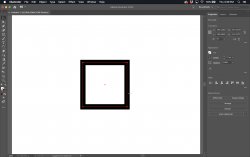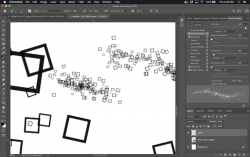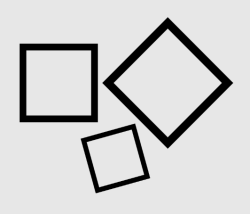Hey all,
I'm brand new to the forum, so hello!
I'm attempting to create a brush that scatters little squares everywhere as part of a special effect for a book I'm working on. I've tried several different methods, even tried creating a vctor square in Illustrator and pasting it in P-shop as a smart object. My problem is, when I resize the brush, the box pixelates. That's why I tried using a vector object only it doesn't seem to be working. Does anyone have a fix for this or an idea of a work around? The first picture is the vector object I tried to use, the second is the effect I'm going for, only without the pixelation.
Thanks!
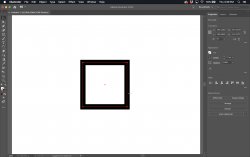
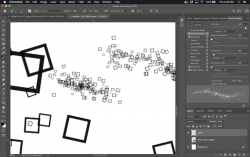
I'm brand new to the forum, so hello!
I'm attempting to create a brush that scatters little squares everywhere as part of a special effect for a book I'm working on. I've tried several different methods, even tried creating a vctor square in Illustrator and pasting it in P-shop as a smart object. My problem is, when I resize the brush, the box pixelates. That's why I tried using a vector object only it doesn't seem to be working. Does anyone have a fix for this or an idea of a work around? The first picture is the vector object I tried to use, the second is the effect I'm going for, only without the pixelation.
Thanks!