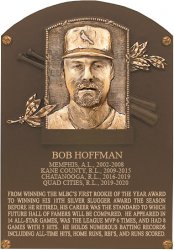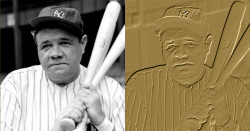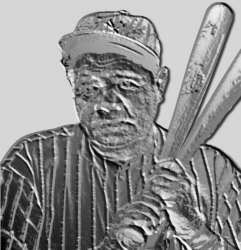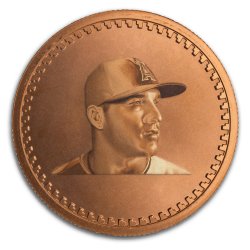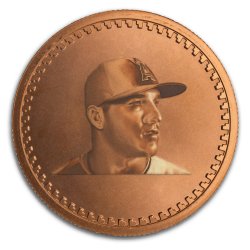BlueOx
New Member
- Messages
- 4
- Likes
- 0
I've included a sample of what I'd like to have done. Right now, I just want a person's headshot bronzed and 3D-ified as it was in the example, and placed on a plaque.
I know the source material is tiny, but they all will be.
The example plaque was done in 2005 with PSP 10.
I have access to PSP 10, but also Photoshop elements 10. I'd love to learn to do this myself, too.
I'd also like to figure out how to do the text that is on the example.
There are 15 or so other pictures to do, and more to come.
These are for a hobby site. It's a baseball sim league with a loooooong history, and we are putting players into the hall of fame. The site is purely hobby and not paid or profit-earning in any way.
Thanks for any help or guidance!
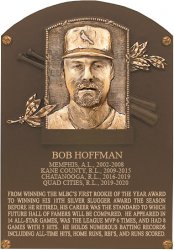


I know the source material is tiny, but they all will be.
The example plaque was done in 2005 with PSP 10.
I have access to PSP 10, but also Photoshop elements 10. I'd love to learn to do this myself, too.
I'd also like to figure out how to do the text that is on the example.
There are 15 or so other pictures to do, and more to come.
These are for a hobby site. It's a baseball sim league with a loooooong history, and we are putting players into the hall of fame. The site is purely hobby and not paid or profit-earning in any way.
Thanks for any help or guidance!