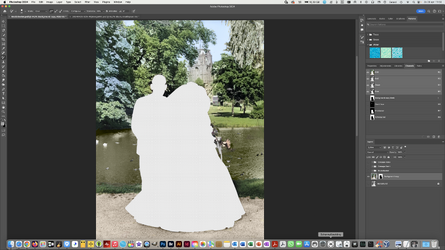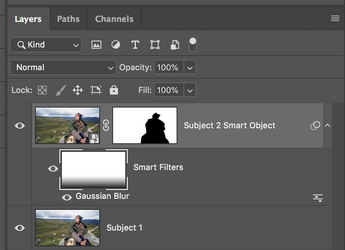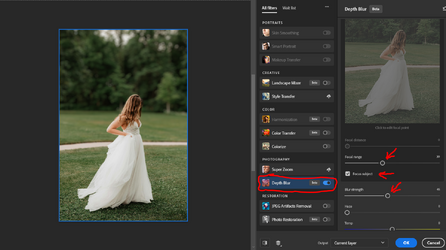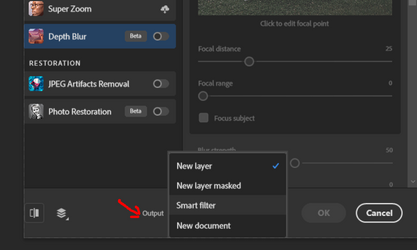wijmenga
Member
- Messages
- 9
- Likes
- 2
Hi Sam,
Thnx for the suggestions .
.
Thanks to Babine, I tried the neural filter Colorize to color the background trees en buildings in the Gerrit and Adrienne picture. It’s a great way to start.
I made a layer mask from the happy couple before colorising the background. Adjusting the background is a piece of cake now. The next challenge is to blur the background a little bit (to create some depth). Blurring with a masked layer is not possible I noticed. and the foreground must stay sharp of course. Any suggestions?
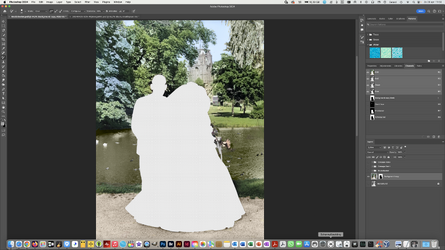
Thnx for the suggestions
 .
.Thanks to Babine, I tried the neural filter Colorize to color the background trees en buildings in the Gerrit and Adrienne picture. It’s a great way to start.
I made a layer mask from the happy couple before colorising the background. Adjusting the background is a piece of cake now. The next challenge is to blur the background a little bit (to create some depth). Blurring with a masked layer is not possible I noticed. and the foreground must stay sharp of course. Any suggestions?