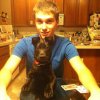Silver Gooch
New Member
- Messages
- 4
- Likes
- 0
Hey guys,
Im new to photoshop and wanted to see what everybody thought about the project I just finished. This is a picture from an iPhone, so not the best clarity. The picture is of me and my girlfriends dog, who naturally has brown eyes. Is there anything else I should do to this photo to make it better?
Thanks!

Im new to photoshop and wanted to see what everybody thought about the project I just finished. This is a picture from an iPhone, so not the best clarity. The picture is of me and my girlfriends dog, who naturally has brown eyes. Is there anything else I should do to this photo to make it better?
Thanks!