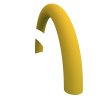This is a complicated question so I'm hoping there are some real 'Gurus' here.
I have a final image of my image to which I want to apply an alpha as a mask of an adjustment layer.
The image and the alpha have come out of 3ds Max. The problem is that there is a halo around the edge of the mask. This is caused due to transparency at the border of the alpha. I don't know how to get around this.
I was told that there may be a way to do it by dividing the alpha. I see that Photoshop CS5 has a divide blend mode. I don't have CS5. Does anyone know if this solves this issue? Or any other solutions
I've attached the render passes that I'm working with.
(www dot) fileswap.com/dl/LQmX9s/Passes.zip .html (fix URL-couldn't post)
I have a final image of my image to which I want to apply an alpha as a mask of an adjustment layer.
The image and the alpha have come out of 3ds Max. The problem is that there is a halo around the edge of the mask. This is caused due to transparency at the border of the alpha. I don't know how to get around this.
I was told that there may be a way to do it by dividing the alpha. I see that Photoshop CS5 has a divide blend mode. I don't have CS5. Does anyone know if this solves this issue? Or any other solutions
I've attached the render passes that I'm working with.
(www dot) fileswap.com/dl/LQmX9s/Passes.zip .html (fix URL-couldn't post)
Last edited: