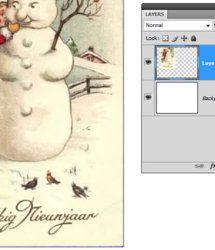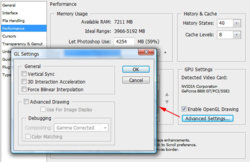hi all
for some reason i have black guide lines around my ps workspace like below and they are getting annoying as it starts overlapping the work area when i zoom in etc! i dont know if i have hit a shortcut key and activated something etc and nothing in view>show that is enabled
but can someone advise on how to get rid of it?
for some reason i have black guide lines around my ps workspace like below and they are getting annoying as it starts overlapping the work area when i zoom in etc! i dont know if i have hit a shortcut key and activated something etc and nothing in view>show that is enabled
but can someone advise on how to get rid of it?