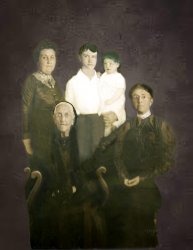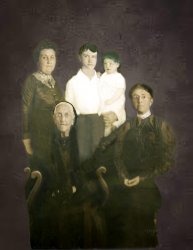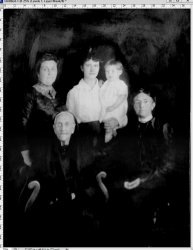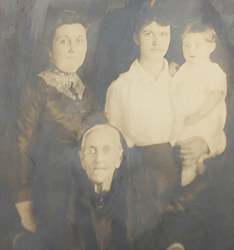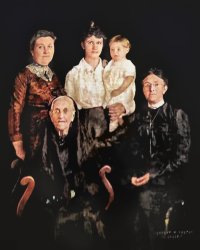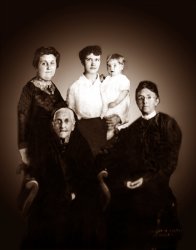Here was my try
@WarrenG
Just a crop of the image and I did not take it all the way to completion.
My approach was to separate out the work into different sections
- The highlights such as the faces and bright blouse
- dark clothing areas
- background
I did not do anything with the background yet would have totally masked it off and replaced it with something appropriate for the period
For the highlights, I used the tonality tools in Adobe Camera Raw Filter reducing the highlights dramatically to help pull out some of the details. I did nor proceed to try and reduce any of the noise. I was prioritizing preserving as much of the subtle tonality as possible and adding texture
For the clothing area I used a conversion to B&W and then placing the original image on top with a Color Blend to bring back the color. Various B&W tools or Color Mixer tools can do the job. The focus I was going for was bring out more contrast (which feels like more detail) in the clothing. Here is the step I used that is not always the best yet pretty easy to implement:
Right above the original image, place a Hue/Sat adjustment Layer
In the Hue/Sat adjustment Layer add a Color Overlay Layer Style with the color as pure white and the blend set to Color. That turns the Hue/Sat Adjustment Layer to a conversion to B&W (works with any adjustment Layer btw)
Then, crank up the saturation quite a bit (too much and JPEG artifacts raise there head which is less of a problem with original TIFF file)
Then slowly slide the color slider back and forth until you find a spot that provides the best B&W contrast in the target area.
You can also adjust the lightness.
After the above, I take it through the Adobe Raw Filter to get improved tonality, contrast, clarity and texture.
Have not provided every step by step detail yet did not want to spoil the fun for you.
I included a GIF animation of before and after for the partial work that I did on the image. TIFF will of course provide better result
Usually I got and touch up by hand in many areas on such images especially around the eyes as image fading, damage, as well as the original photo probably had distracting defects. I did not proceed with any of that.
Just giving an idea of direction and possibilities.
John Wheeler
View attachment 121866