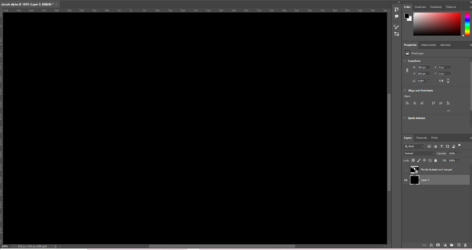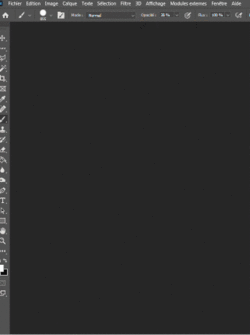RickFlorida
New Member
- Messages
- 3
- Likes
- 0
Hi everyone.
I have to make a 512 x 512pixels background in black but when I drop it into photoshop, my entire canvas is black so I can't really see the boundaries of my document.
I see online most people have a grey canvas and can easily see the boundaries of their document since the document is usually white, transparent, or black.
How can I get mine to grey like others seem to have please? I assume this is preferences but how do I find that?
thanks,
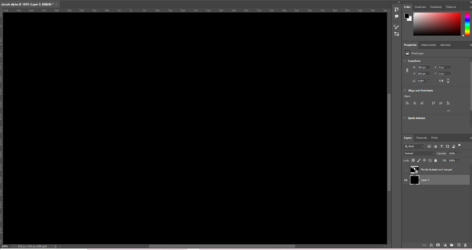
I have to make a 512 x 512pixels background in black but when I drop it into photoshop, my entire canvas is black so I can't really see the boundaries of my document.
I see online most people have a grey canvas and can easily see the boundaries of their document since the document is usually white, transparent, or black.
How can I get mine to grey like others seem to have please? I assume this is preferences but how do I find that?
thanks,