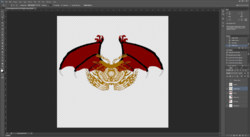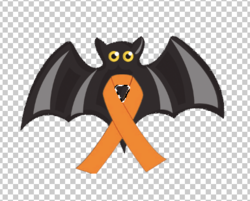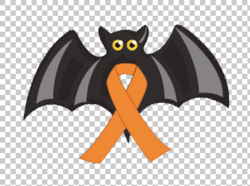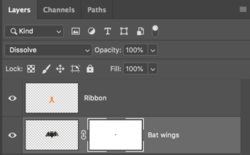I've been trying to create a graphic from png clipart. It is attached.
I need to hide the parts of the wings that are behind the gold engine preferably without putting a completely filled in layer between them. I cannot find the right mask/layer/clip setting.
It is intended for a t-shirt, so I need to minimize additional colors.
Anybody have a suggestion?
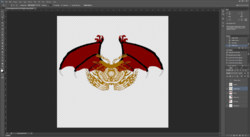
I need to hide the parts of the wings that are behind the gold engine preferably without putting a completely filled in layer between them. I cannot find the right mask/layer/clip setting.
It is intended for a t-shirt, so I need to minimize additional colors.
Anybody have a suggestion?