Hi guys ! i'm actually in the making of a project for my art class, and i'm stuck at trying to create 2 things i often see on Tumblr.
The first thing is a "3D deformed grid" which i guess is often made with the help of blender/3ds max/maya, but i don't really have the time to do it on these soft, anyone know how to do this on photoshop ?
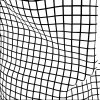
(I tried a bit with the "puppet deform" tool)
anddd the Second thing is a "Rainbow shining holographic" effect, that i, really don't know how to make ahah

If someone have any idea, that'd help me so much !
Thanks a lot for reading,
Loup.
The first thing is a "3D deformed grid" which i guess is often made with the help of blender/3ds max/maya, but i don't really have the time to do it on these soft, anyone know how to do this on photoshop ?
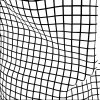
(I tried a bit with the "puppet deform" tool)
anddd the Second thing is a "Rainbow shining holographic" effect, that i, really don't know how to make ahah

If someone have any idea, that'd help me so much !
Thanks a lot for reading,
Loup.


