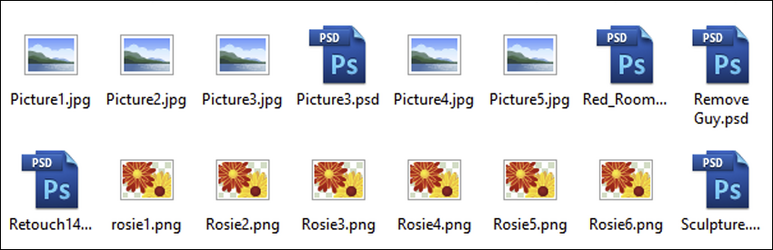I have Windows 10. Had some computer issues today and called Tech Support, who corrected the problem remotely. However, I now see a display issue that wasn't there previously.
When I try to open an image file, the icons for PNG and JPG used to display a thumbnail of the actual image. But now they display a generic illustration of flowers (for PNG) and mountains (for JPG). You can see this in the screenshot below. This is also happening in Windows File Manager, so it is not a Photoshop setting. I've looked through all the Windows settings but can't find anything that controls this.
Before I go to the trouble of calling Tech Support again, I thought I'd see if anybody here knows how to fix this.
Thanks
Rich
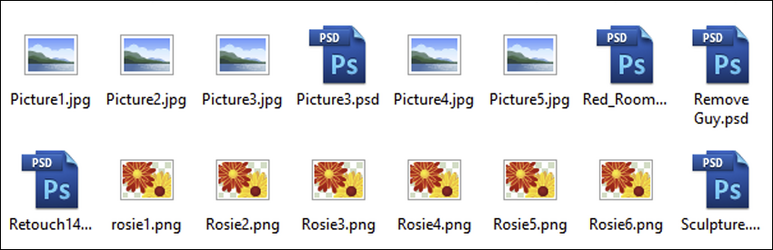
When I try to open an image file, the icons for PNG and JPG used to display a thumbnail of the actual image. But now they display a generic illustration of flowers (for PNG) and mountains (for JPG). You can see this in the screenshot below. This is also happening in Windows File Manager, so it is not a Photoshop setting. I've looked through all the Windows settings but can't find anything that controls this.
Before I go to the trouble of calling Tech Support again, I thought I'd see if anybody here knows how to fix this.
Thanks
Rich