photoshopnewb
New Member
- Messages
- 3
- Likes
- 0
Hello photoshop guru's,
below is a testimonial graphic I can edit within Photoshop.
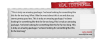
I know how to edit the text using the "T" and change from transparent background to white.
My question is, how do I insert a "picture" into the white square where a persons image is meant to go on the right hand side?
I really have not much clue with Photoshop.
I can select the white box on the right of the testimonial but I cant find a way to insert anything inside it.
below is a testimonial graphic I can edit within Photoshop.
I know how to edit the text using the "T" and change from transparent background to white.
My question is, how do I insert a "picture" into the white square where a persons image is meant to go on the right hand side?
I really have not much clue with Photoshop.
I can select the white box on the right of the testimonial but I cant find a way to insert anything inside it.
