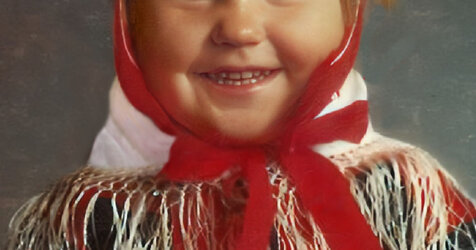I wonder what happened when this picture was taken because it seems like the white scarf she is wearing, is missing on the left side of her neck... or is it really supposed to be like this, perhaps?
Is there a way for me to make it visible on the left side as well, so it doesn't look TOO photoshopped, or? If so, how do i go about doing so. I want to learn, if someone can bother to help me. Thank you.

Is there a way for me to make it visible on the left side as well, so it doesn't look TOO photoshopped, or? If so, how do i go about doing so. I want to learn, if someone can bother to help me. Thank you.