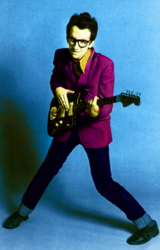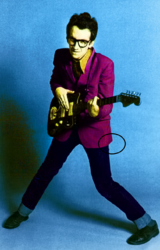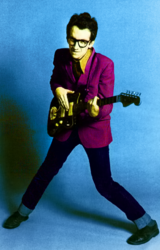hi, im trying to remove those jagged edges and cant make it work in this picture (even if it worked with others) , i tried:
contracting it
repainting it with color range
filling it with color blend
using the same image as black and white and using it behind to fix the border
using the smudge tool
using blur..
also tried selecting it and using select and mask, even using way to much feather to cut it and paste it in a new background yet it doesn't seems to work,
any suggestion? specially in the blazer corner?
contracting it
repainting it with color range
filling it with color blend
using the same image as black and white and using it behind to fix the border
using the smudge tool
using blur..
also tried selecting it and using select and mask, even using way to much feather to cut it and paste it in a new background yet it doesn't seems to work,
any suggestion? specially in the blazer corner?