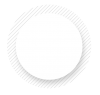Good job Zoe, that looks great!
I noticed that you placed the stroked path on it's own layer, nice!
You can always edit the path using the Direct Selection Tool. You can select the tool from the Tools Panel.
Or, while you have the Pen Tool selected, just hold down the Command/Control key.
Once you have stroked the path with the dots/dotted line, editing the path will not have any effect on the dots/dotted line.
If your not happy with the path of the dotted line, delete the dotted linelayer (read note), create a new layer to replace it, edit the path or create a new one and then stroke the new or edited path again. (note: Select the layer you would like to clear, hit Command + A, then delete, then Command + D)
If it's the dots your not happy with, go back and select your Brush Tool, make any needed changes to size, spacing, and color, then go back to your Pen Tool, edit your path or create a new one and then stroke the new or edited path again.
You could use the Free Transform, Puppet Warp, or Liquify to alter the dotted line but I don't recommend it, it's too easy to remake it!
Let me know if this answered your question.