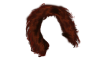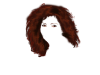Photoshop Gurus Forum
Welcome to Photoshop Gurus forum. Register a free account today to become a member! It's completely free. Once signed in, you'll enjoy an ad-free experience and be able to participate on this site by adding your own topics and posts, as well as connect with other members through your own private inbox!
You are using an out of date browser. It may not display this or other websites correctly.
You should upgrade or use an alternative browser.
You should upgrade or use an alternative browser.
Any help?
- Thread starter doru
- Start date
Dataflow
Power User
- Messages
- 494
- Likes
- 196
look good to me.
only thing is that the black part of the eye is not visible.
i dont do painting in photoshop or for real but i would do it in layers if i was to try.
first paint the black part as if there was no specular in the eye.
then on a separate layer paint the specular in then blending it using the blend mode and opacity
only thing is that the black part of the eye is not visible.
i dont do painting in photoshop or for real but i would do it in layers if i was to try.
first paint the black part as if there was no specular in the eye.
then on a separate layer paint the specular in then blending it using the blend mode and opacity
PseFrank
Well-Known Member
- Messages
- 59
- Likes
- 63
I'm not able to do freehand drawing myself, but you could try this.
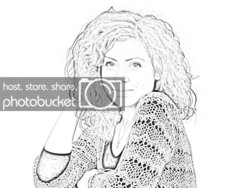
1. Open the image and go Ctrl + J to duplicate the layer.
2. Remove the darker sections of the background.
3. Hit Ctrl + Shift + U to desaturate the image.
4. Hit Ctrl + J to duplicate that layer.
5. Hit Ctrl + I to invert the image.
6. Change the blending option to Colour Dodge. (At the top of the layers palette where it says Normal)
7. Go Filter > Blur > Gaussian Blur... Set blur at between 2 and 3.
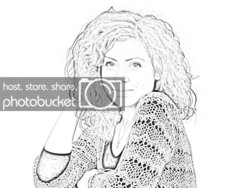
1. Open the image and go Ctrl + J to duplicate the layer.
2. Remove the darker sections of the background.
3. Hit Ctrl + Shift + U to desaturate the image.
4. Hit Ctrl + J to duplicate that layer.
5. Hit Ctrl + I to invert the image.
6. Change the blending option to Colour Dodge. (At the top of the layers palette where it says Normal)
7. Go Filter > Blur > Gaussian Blur... Set blur at between 2 and 3.