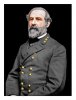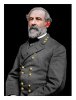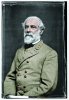Photoshop Gurus Forum
Welcome to Photoshop Gurus forum. Register a free account today to become a member! It's completely free. Once signed in, you'll enjoy an ad-free experience and be able to participate on this site by adding your own topics and posts, as well as connect with other members through your own private inbox!
You are using an out of date browser. It may not display this or other websites correctly.
You should upgrade or use an alternative browser.
You should upgrade or use an alternative browser.
Another colorized general
- Thread starter ALB68
- Start date
ibclare
Queen Bee
- Messages
- 11,033
- Likes
- 4,638
Yes, quite an improvement. May I suggest that you find a few more color tones to add to both the face and the jacket. I hate to sound like a nag darlin' but the effect you have is still too flat. I have to look up this artist I used to observe at the Art Institute of Chicago. His portraits looked like the people on the elevated platform I saw during early morning rush hour while I was on an acid trip. Seriously! Every vein stood out. Every red splotch on the fce. Every yellowed, flaking bit of skin. Yet it all blended together. And though it didn't look like a realism school painting, it was a unique and disturbing vision.
Now, if you used one tenth of that in your colorization! And watch your edges. And put color in that hair. You must be in love with B&W photography, a most worthwhile love affair I might add.
Now, if you used one tenth of that in your colorization! And watch your edges. And put color in that hair. You must be in love with B&W photography, a most worthwhile love affair I might add.
ALB68
Dear Departed Guru and PSG Staff Member
- Messages
- 3,020
- Likes
- 1,332
Now Aunty, tell me with all your PS wisdom how to accomplish that "non flat effect". Would that be by adding a drop shadow or what? Tell me,tell me. I thirst for knowledge oh Queen of Gurus.
Yes, quite an improvement. May I suggest that you find a few more color tones to add to both the face and the jacket. I hate to sound like a nag darlin' but the effect you have is still too flat. I have to look up this artist I used to observe at the Art Institute of Chicago. His portraits looked like the people on the elevated platform I saw during early morning rush hour while I was on an acid trip. Seriously! Every vein stood out. Every red splotch on the fce. Every yellowed, flaking bit of skin. Yet it all blended together. And though it didn't look like a realism school painting, it was a unique and disturbing vision.
Now, if you used one tenth of that in your colorization! And watch your edges. And put color in that hair. You must be in love with B&W photography, a most worthwhile love affair I might add.
ibclare
Queen Bee
- Messages
- 11,033
- Likes
- 4,638
Sarcastic little brat! How old are you? 16?
Just call me Aunty (or Queen Bee if you prefer, or Her Majesty . . . ), and knock off that Guru Chit.
I am not saying this is what you should do, and it was a fairly quick edit, but it's a suggestion. I added 4 color layers, dark gold, blue, pink, and black, most set to multiply mode and varying opacities.. I made a 50% grey layer on soft blend mode and dodged his irises. The color doesn't show up well. Part of the problem is the brown outlines. Did you do this? It looks like you placed a single color layer over his face and that messed up the outlines. Then I did a color balance and added some warmth. There is a bit of reconstructive painting you have to do for this kind of thing. I kind of rounded out his left cheekbone to much. That's an oops. One more thing. You sharpened the edge of the beard and he has soft hairs there. Once you place the color, just take a soft low opacity brush and delete the color carefully. But leave the beard shape alone.

Just call me Aunty (or Queen Bee if you prefer, or Her Majesty . . . ), and knock off that Guru Chit.
I am not saying this is what you should do, and it was a fairly quick edit, but it's a suggestion. I added 4 color layers, dark gold, blue, pink, and black, most set to multiply mode and varying opacities.. I made a 50% grey layer on soft blend mode and dodged his irises. The color doesn't show up well. Part of the problem is the brown outlines. Did you do this? It looks like you placed a single color layer over his face and that messed up the outlines. Then I did a color balance and added some warmth. There is a bit of reconstructive painting you have to do for this kind of thing. I kind of rounded out his left cheekbone to much. That's an oops. One more thing. You sharpened the edge of the beard and he has soft hairs there. Once you place the color, just take a soft low opacity brush and delete the color carefully. But leave the beard shape alone.

Last edited:
ALB68
Dear Departed Guru and PSG Staff Member
- Messages
- 3,020
- Likes
- 1,332
Inkz,
Just checked his skin color and with a 3x3 sample it is C-5,M-27, Y-28-K-0. Which should be about right for caucasion skin, but I am working with an uncalibrated monitor. Could be difference in browsers also. However, if he looks like he has a tan that might have actually been historically correct. He was the supreme commander of CSA forces and spent much of his time in the field. (will you buy that? LOL)
Just checked his skin color and with a 3x3 sample it is C-5,M-27, Y-28-K-0. Which should be about right for caucasion skin, but I am working with an uncalibrated monitor. Could be difference in browsers also. However, if he looks like he has a tan that might have actually been historically correct. He was the supreme commander of CSA forces and spent much of his time in the field. (will you buy that? LOL)
Looks decent enough...
But at first glance, the face and buttons stood out. Not being rude but he could win first prize at the tan-tastic competition. Lower the saturation a little.
Still good though.
ibclare
Queen Bee
- Messages
- 11,033
- Likes
- 4,638
I said it was a quick edit. Man, is the moon waxing? I thought it was still in wane mode. A lot of jokers on this thread today!
So AL, I edited my post with a quick edit to your colorization, if you didn't see it. As Inkz said, yeah, OK, so the old guy went into a tanning booth, what can I say?
So AL, I edited my post with a quick edit to your colorization, if you didn't see it. As Inkz said, yeah, OK, so the old guy went into a tanning booth, what can I say?
ALB68
Dear Departed Guru and PSG Staff Member
- Messages
- 3,020
- Likes
- 1,332
Er..maybe it's my browser but he looks like you changed his race!
I said it was a quick edit. Man, is the moon waxing? I thought it was still in wane mode. A lot of jokers on this thread today!
So AL, I edited my post with a quick edit to your colorization, if you didn't see it. As Inkz said, yeah, OK, so the old guy went into a tanning booth, what can I say?
Hoogle
Guru
- Messages
- 8,333
- Likes
- 2,587
dodge and burn or create a new layer fill it with 50% gray set that layer to overlay or soft light paint in black using a soft brush about 15% opacity for shadows or white for highlights, those buttons I would ditch and make your own there is no detail in them so ruin the image. reduce red channel a bit, add some colour to the beard and hair and you will have a big improvement. spend more than 2 mins on it and you will soon realise what a big difference details make.


Tom Mann
Guru
- Messages
- 7,222
- Likes
- 4,343
"Just checked his skin color and with a 3x3 sample it is C-5,M-27, Y-28-K-0. Which should be about right for caucasion (sic) skin, ..."
No. Not even close. As I pointed out in a previous colorization post, the usual recommendation for good Caucasian skin tones is that the yellow should be 5%-10% higher than the magenta value, and cyan should be around one half of the average of m&y. Black should show in shadow areas only.
Your cyan value is around a third to a half of what it should be.
Tom
Last edited:
ALB68
Dear Departed Guru and PSG Staff Member
- Messages
- 3,020
- Likes
- 1,332
I have that note posted Tom. Do you think that if the Y value was 29.5 that it would make a huge difference? Granted the Cyan is a bit low, but again, in a printed image I doubt it would be perceived as wayyyyy off. Show us your rendition and lets see the difference.
No. Not even close. As I pointed out in a previous colorization post, the usual recommendation for good Caucasian skin tones is that the yellow should be 5%-10% higher than the magenta value, and cyan should be around one half of the average of m&y. Black should show in shadow areas only.
Your cyan value is around a third to a half of what it should be.
Tom
Last edited:
Tom Mann
Guru
- Messages
- 7,222
- Likes
- 4,343
Hi ALB - My experience is that if C should be, say, 12, and it's actually 5, there will be a very obvious difference in skin color. Such a change may not be quite so obvious in a landscape or abstract, but in skin tones, IMHO, it will stand out like a sore thumb whether on the web on in print. That being said, on an uncalibrated monitor, such a change in cyan might be either invisible or huge - there simply is no way of predicting this.
I'm not at my Photoshop computer, so I can't make the following change at the moment, but let me suggest that you take the 2nd image in your original post in this thread and add a "Selective Color" adjustment layer above your image. Mask it only to change the face. Select "reds" and move the cyan slider to the right by 5 or 10 (in absolute mode). See attached screen grab I found on the web.
Re-measure the CMYK values and keep adding cyan, nothing else, till you get the measured value of cyan up to at least 10, and, if you wouldn't mind, post the result.
BTW, the M, Y and K values that you quoted are reasonable, I wouldn't do anything to change them.
Now, a much more difficult problem to face - your uncalibrated monitor. I don't know how to say this gracefully, but if you are serious about color, and want critiques that involve color and tonality, you are simply wasting your time (actually, and ours) using that monitor.
Finally, WRT browser color variations, the images in your initial post did not contain a tag to specify the color profile, nor did it contain an embedded color profile, so all browsers should interpret those images as sRGB and there should be no problem with different browsers showing different colors. That being said, I'm a belt-AND-suspenders type of guy when it comes to this stuff, so when I would export it from PS in sRGB, I would also explicitly tag it as sRGB AND embed an sRGB profile.
HTH,
Tom
I'm not at my Photoshop computer, so I can't make the following change at the moment, but let me suggest that you take the 2nd image in your original post in this thread and add a "Selective Color" adjustment layer above your image. Mask it only to change the face. Select "reds" and move the cyan slider to the right by 5 or 10 (in absolute mode). See attached screen grab I found on the web.
Re-measure the CMYK values and keep adding cyan, nothing else, till you get the measured value of cyan up to at least 10, and, if you wouldn't mind, post the result.
BTW, the M, Y and K values that you quoted are reasonable, I wouldn't do anything to change them.
Now, a much more difficult problem to face - your uncalibrated monitor. I don't know how to say this gracefully, but if you are serious about color, and want critiques that involve color and tonality, you are simply wasting your time (actually, and ours) using that monitor.
Finally, WRT browser color variations, the images in your initial post did not contain a tag to specify the color profile, nor did it contain an embedded color profile, so all browsers should interpret those images as sRGB and there should be no problem with different browsers showing different colors. That being said, I'm a belt-AND-suspenders type of guy when it comes to this stuff, so when I would export it from PS in sRGB, I would also explicitly tag it as sRGB AND embed an sRGB profile.
HTH,
Tom
Tom Mann
Guru
- Messages
- 7,222
- Likes
- 4,343
Finally, I had a chance to get back to my Photoshop machine and get some time to play with this image. I started with the 1st tweaked version that ALB posted. When I saw it on a decent monitor, I realized that the single biggest problem with it was tonality. Color issues were certainly there, just not quite so urgent. For example, a big problem was the large expanses of almost blown, very weakly saturated regions on Lee's face. Other problems included all the JPG artifacts and, as Clare pointed out, the rather flat lighting leading to a paucity of shape-defining shadows. I spent a few minutes working on these and got the attached version.
Unfortunately, the only thing I worked on was his face (hence the red x through his ear), so his face still looks a bit "pasted on" because I didn't have time to do a good job on masking, nor time to develop and apply one of my gradient maps to vary the skin tone with brightness, but maybe next time.
Cheers,
Tom M
Unfortunately, the only thing I worked on was his face (hence the red x through his ear), so his face still looks a bit "pasted on" because I didn't have time to do a good job on masking, nor time to develop and apply one of my gradient maps to vary the skin tone with brightness, but maybe next time.
Cheers,
Tom M
Attachments
Last edited:
ALB68
Dear Departed Guru and PSG Staff Member
- Messages
- 3,020
- Likes
- 1,332
Tom,
Thanks for taking the time to show me the err in my ways and how to correct. Your skin color is spot on when I compared it to mine. I am struggling a bit with these skin colors and tones. I will in fact look into a monitor calibration device, as I actually have 3 monitors that need it. I had one of the Pantone devices (forget the name) but when I got Windows 7 on a new desktop, the device would no longer function and support had been discontinued. So all my machines now use 7 and looks like I have to get in the market for something else. Any suggestions that won't break the bank? Thanks again for yours and everyone else's input.
Edit- here is a before and after using Tom's method of increasing the Cyan with the Selective Color adjustment layer. This is a really cool method for fine tuning an image that may not be possible otherwise. There is quite a bit of difference with the higher Cyan value.
By the way, those are dashes and not - (negative) values.

Thanks for taking the time to show me the err in my ways and how to correct. Your skin color is spot on when I compared it to mine. I am struggling a bit with these skin colors and tones. I will in fact look into a monitor calibration device, as I actually have 3 monitors that need it. I had one of the Pantone devices (forget the name) but when I got Windows 7 on a new desktop, the device would no longer function and support had been discontinued. So all my machines now use 7 and looks like I have to get in the market for something else. Any suggestions that won't break the bank? Thanks again for yours and everyone else's input.
FWIW, I like the skin color in this version a bit better.
Edit- here is a before and after using Tom's method of increasing the Cyan with the Selective Color adjustment layer. This is a really cool method for fine tuning an image that may not be possible otherwise. There is quite a bit of difference with the higher Cyan value.
By the way, those are dashes and not - (negative) values.

Last edited: