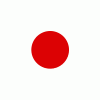djedamrazuk
Member
- Messages
- 5
- Likes
- 1
I've came across a cool looping animation, that's apparently done entirely in Photoshop. I am a sucker for super heroes and I collect similar designs for a long time - but this one is animated, in photoshop!
In it's description it says that it's very easy to do. I use Photoshop for many years and I never saw something like that before, so my question is how is this done? Is it really not hard to do so? Why is the internet not already populated with similar animations if it's easy to make? I saw those 'Cinemagraphs' before and I always thought it's a work of art, but this is not a cinemagraph - or it maybe is? I am kinda lost, I use photoshop to retouch photos, but this really got my attention. Doing a little research, I found another animation also done in photoshop, that is kinda similar - it shows a photo (apparently any photo will do) and some realistic looking snow falling around. What is this technique called, is it hard to create similar stuff (cuz I have many ideas now) and can I do something like this in Photoshop Elements?
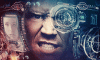

In it's description it says that it's very easy to do. I use Photoshop for many years and I never saw something like that before, so my question is how is this done? Is it really not hard to do so? Why is the internet not already populated with similar animations if it's easy to make? I saw those 'Cinemagraphs' before and I always thought it's a work of art, but this is not a cinemagraph - or it maybe is? I am kinda lost, I use photoshop to retouch photos, but this really got my attention. Doing a little research, I found another animation also done in photoshop, that is kinda similar - it shows a photo (apparently any photo will do) and some realistic looking snow falling around. What is this technique called, is it hard to create similar stuff (cuz I have many ideas now) and can I do something like this in Photoshop Elements?
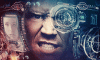

Last edited by a moderator:

![WIN7-2016-05-19-[1].png WIN7-2016-05-19-[1].png](https://www.photoshopgurus.com/forum/data/attachments/50/50175-055d3103a52e58ea69f480fbdf6f1732.jpg?hash=BV0xA6UuWO)