Hello and welcome.
Take a look here: (The video should play!)
Using this method, you can easily edit the contents of the smart object. What this means is that you can quickly change the imagery inside the template.
Create a rectangle

Convert the rectangle to a Smart Object (SO).
Lower it's opacity
Use Free Transform set to distort, set your corners. This is what gives you the proper perspective.

Then bring the opacity back to 100%
Now that the perspective is set with the SO template, you never have to do it again when adding your image or additional images!

Double click the smart object layer which opens the PSB document, and bring in your image.
Adjust if needed.
Save the PSB either by closing or just hit Cmd/Cntrl + S
PSB

PSB with image added.
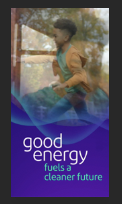
Completed

In just a matter of seconds, I can change the content of the smart object template!
You never have to adjust the perspective again.

Layers Panel for the main PSD doc.
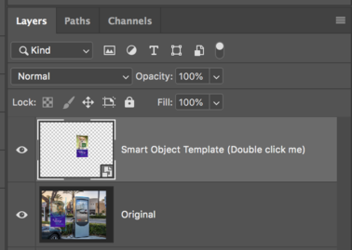
Layers Panel for the SO PSB doc.
