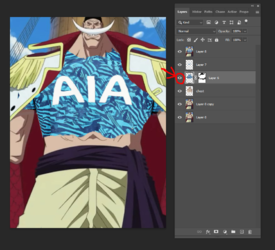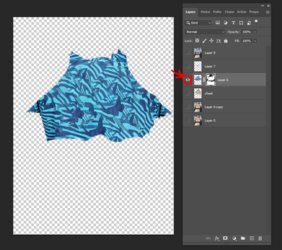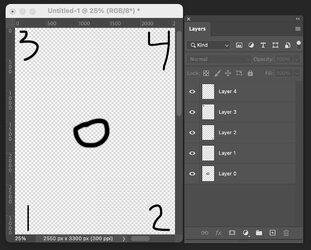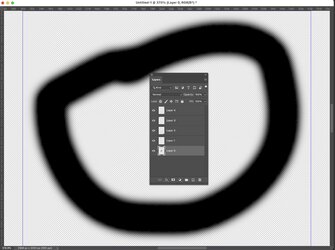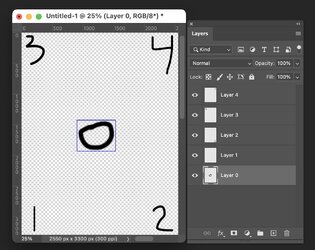I serendipitously stumbled on a useful feature of Photoshop (I am on Version 23), especially if you have tens of layers in your work flow.
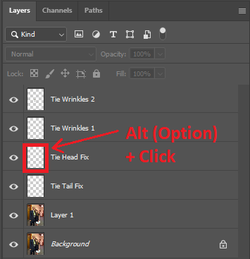
I discovered it today by sheer accident. When you Alt (Option on Mac) + Click on the Thumbnail (not the visibility Eye beside the thumbnail) in the layers panel, the screen displays only the contents of that layer such that it fills the screen. You know exactly what that layer contains.
If you want to go back, you can Alt (Option) click on the Background Layer at the bottom of the layer stack.
Does this work for you too and what version are you on if it does not work?
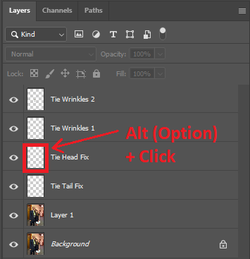
I discovered it today by sheer accident. When you Alt (Option on Mac) + Click on the Thumbnail (not the visibility Eye beside the thumbnail) in the layers panel, the screen displays only the contents of that layer such that it fills the screen. You know exactly what that layer contains.
If you want to go back, you can Alt (Option) click on the Background Layer at the bottom of the layer stack.
Does this work for you too and what version are you on if it does not work?