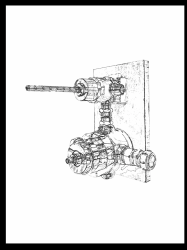Hi,
Hoping someone can offer some advice.
My ideal is to turn a photo of a shiny metal object into a technical one drawing, without spending lots of time removing reflections or re-drawing - because this will defeat the object.
My client (a shower hardware company) needs many technical specs drawn up. These take time & I'm looking to reduce costs for my client.
I've used the filter gallery to transform the photos into sketches. However, because of the shiny surface, the 'sketch' ends up feeling too complex. I want to reduce it to simple lines.
I've attached a few pics I've been playing about with.
Help!
Thanks,
Lee

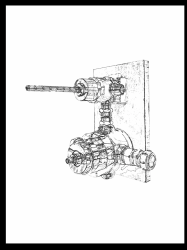
Hoping someone can offer some advice.
My ideal is to turn a photo of a shiny metal object into a technical one drawing, without spending lots of time removing reflections or re-drawing - because this will defeat the object.
My client (a shower hardware company) needs many technical specs drawn up. These take time & I'm looking to reduce costs for my client.
I've used the filter gallery to transform the photos into sketches. However, because of the shiny surface, the 'sketch' ends up feeling too complex. I want to reduce it to simple lines.
I've attached a few pics I've been playing about with.
Help!
Thanks,
Lee