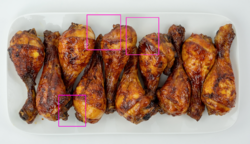Hi guys,
New here, so I hope I'm doing this right. I need advice on how to deal with retouching around similar colored objects with different shades of background involved.
I want to remove the sauce on the plate to make the image look cleaner, but using quick retouch or repair makes it blurry or incorporates pieces of the product. With other methods I can't get the shades right, how would you deal with this?

New here, so I hope I'm doing this right. I need advice on how to deal with retouching around similar colored objects with different shades of background involved.
I want to remove the sauce on the plate to make the image look cleaner, but using quick retouch or repair makes it blurry or incorporates pieces of the product. With other methods I can't get the shades right, how would you deal with this?