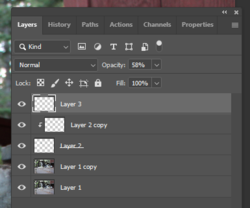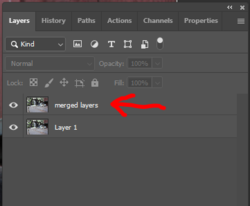bhakti-rider
New Member
- Messages
- 3
- Likes
- 1
I've just enrolled in Photoshop 2020. I used to have CS6, and I find that after stitching a series of images with Photomerge, I can't make adjustments (specifically, content-aware fill or spot healing brush). It says because there are layers. I never encountered this issue in CS6, and I'm puzzled. I never delved into layers before, but I looked for a way to combine all the layers into one, but couldn't see anything like that. Can anyone help?