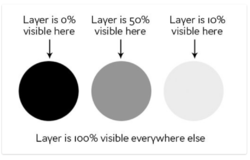rextilleon
Member
- Messages
- 5
- Likes
- 1
Howdy--my first post here. I'm doing a levels adjustment, using an inverted mask to draw in new values. Unfortunately, once I have done it, the histogram disappears, so I can't see a visual representation of what I have changed. Is this a bug in Photoshop, or more likely, am I doing something wrong? Thanks in advance.