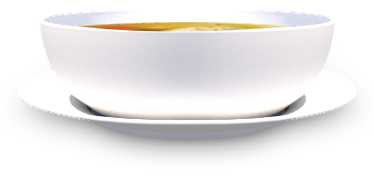Hello! So I am often asked to combine multiple food images into one shot. The problem is that none of the angles match. I've tried the perspective tool and other tools, but it never looks correct. With all of the new AI Tools, is there anything that can compensate for this? I've attached a quick photo to show what I mean. Thanks!