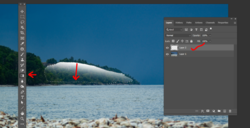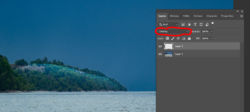PutinHuilo
Well-Known Member
- Messages
- 65
- Likes
- 0
Wonder if effect of sun dropping on the trees can be somehow simulated in Photoshop.
Moment clouds cover (or uncover) the direct sun rays create uneven lighting on the trees.

I'd like to simulate same light for this picture:
Sun is behind clouds, no light falls on the trees.

Can someone teach me how to do it? Could you upload PSD with all edits for me. Also if you use Camera Raw filter convert layer to Smart Object so it saves all your settings you did in ACR rather than just applying them to raster layer. Thanks.
Moment clouds cover (or uncover) the direct sun rays create uneven lighting on the trees.

I'd like to simulate same light for this picture:
Sun is behind clouds, no light falls on the trees.

Can someone teach me how to do it? Could you upload PSD with all edits for me. Also if you use Camera Raw filter convert layer to Smart Object so it saves all your settings you did in ACR rather than just applying them to raster layer. Thanks.