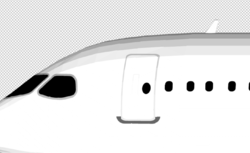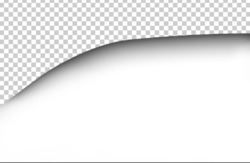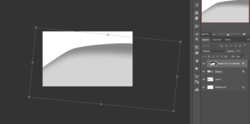Photoshop Gurus Forum
Welcome to Photoshop Gurus forum. Register a free account today to become a member! It's completely free. Once signed in, you'll enjoy an ad-free experience and be able to participate on this site by adding your own topics and posts, as well as connect with other members through your own private inbox!
You are using an out of date browser. It may not display this or other websites correctly.
You should upgrade or use an alternative browser.
You should upgrade or use an alternative browser.
Adding a gradient to a curve.
Ross
Well-Known Member
- Messages
- 48
- Likes
- 56
In that instance I would right click on the layer style and render the layer by clicking "create layer" - that will separate the inner shadow to its own layer and you can then apply a layer mask to it with a tapered gradientThanks Ross. I had thought of that as well but then upon observation I noticed that the gradated area tapers towards the front of the aircraft drawing.
View attachment 97270
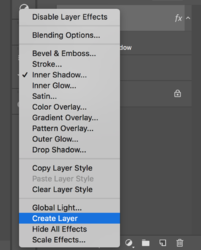
Ross
Well-Known Member
- Messages
- 48
- Likes
- 56
I do see your point...I'm going back to the drawing board to see what alternatives I can think up....the easiest would just be, once it's on its separate layer to use a layer soft brush and layer mask to paint it in, but it wouldn't be consistent/systematic...
Ross
Well-Known Member
- Messages
- 48
- Likes
- 56
- Messages
- 23,872
- Likes
- 13,629
Yes, that's what I would do but I feared it would be too high of a learning curve for someone with little to no experience with Ps. Setting up the brush and controlling it with a mouse could be a challenge....the easiest would just be, once it's on its separate layer to use a layer soft brush and layer mask to paint it in, but it wouldn't be consistent/systematic...
The layer style is the best idea. I ruled it out before I experimented. Thanks for the input!
Ross
Well-Known Member
- Messages
- 48
- Likes
- 56
IamSam - no worries, its all about experimenting/playing in PS, and to be honest, this thread helped me figure out how I would do it/communicate it properly! Good teamwork on this one, but if you or anyone else has ideas in the future I'd love to know, otherwise, it could be an interesting feature request for Photoshop? Not sure the use cases for it, but have a gradient on a curve/path and the ability to taper it could be beneficial!
Ross
Well-Known Member
- Messages
- 48
- Likes
- 56
The subject of gradients on curves has been discussed many time here on PSG over the years. This would be a fantastic subject for one of your great videos!