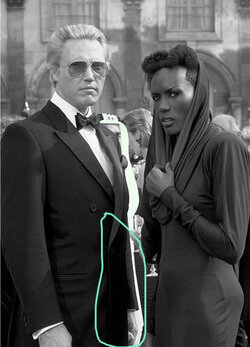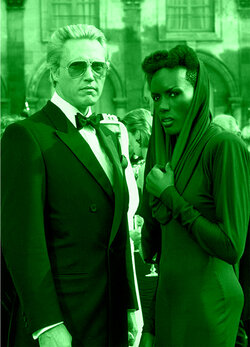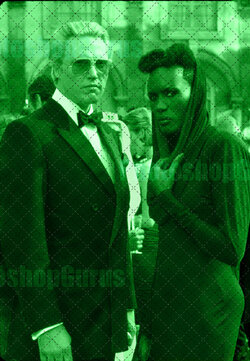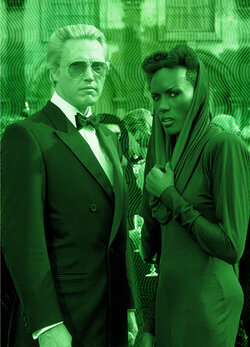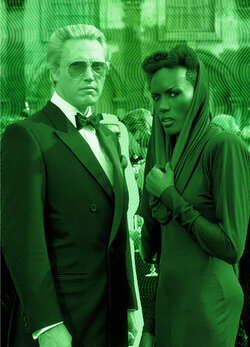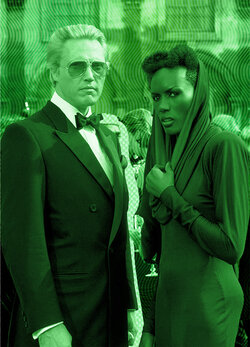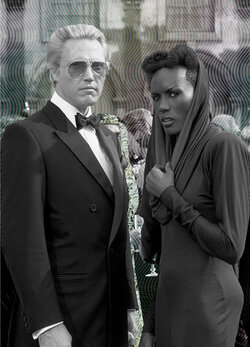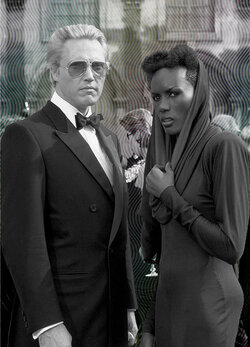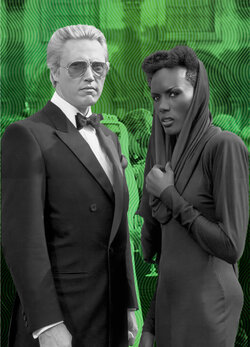MediumRare15
Member
- Messages
- 12
- Likes
- 0
- Price
- 10
Hello everyone!
I need help fixing the white costume of the sheik in the middle. I'm using various color overlays on the photo, and the rough quality works perfectly for the setting, except for the white part..
My guess is that some texture is needed so the color bounces off that part too, and meshes smoothly with the rest of the photo. And lastly I need the black part of the tuxedo fixed.. Anyone up for it?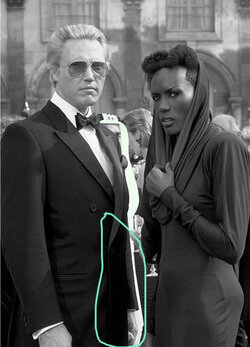
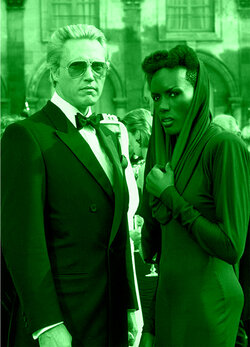
I need help fixing the white costume of the sheik in the middle. I'm using various color overlays on the photo, and the rough quality works perfectly for the setting, except for the white part..
My guess is that some texture is needed so the color bounces off that part too, and meshes smoothly with the rest of the photo. And lastly I need the black part of the tuxedo fixed.. Anyone up for it?